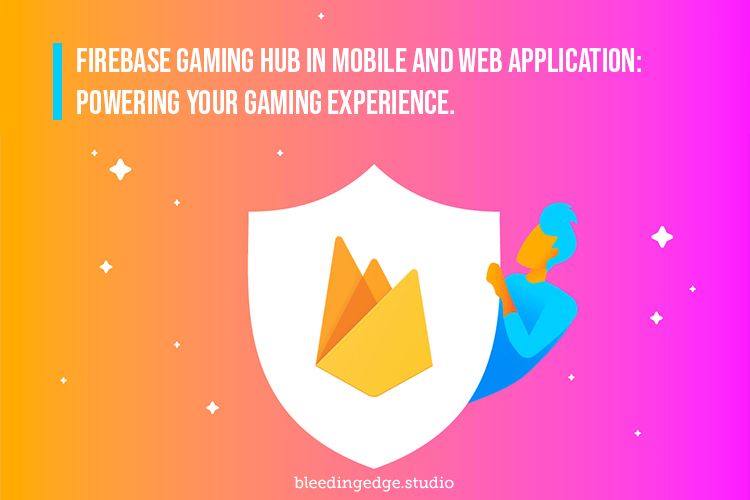Firebase Gaming Hub in Mobile and Web Applications: Powering Your Gaming Experience
Firebase is an application dev platform that provides tools and services for building and managing cloud-hosted applications. It was founded in 2011 as a startup and later acquired by Google in 2014. Firebase includes various features, such as a real-time database, authentication, hosting, storage, cloud functions, machine learning, and more. These features can be used to build various apps, from simple mobile to complex web applications.
The real-time database is one of Firebase’s critical features, allowing developers to store and sync data in real time between multiple clients. This feature is handy for building chat applications, collaborative editing tools, and other real-time applications.
Firebase also provides an authentication service, which allows developers to implement user authentication and authorization in their applications quickly. This service supports authentication providers like Google, Facebook, Twitter, and email/password.
Firebase is designed to be easy to use and integrate with existing technologies. It provides SDKs for various platforms, including Android, iOS, web, and backend services. Firebase can be used as a standalone backend for mobile and web applications or integrated with server-side technologies such as Node.js or Java.
How does Firebase work?

Firebase is a cloud-hosted platform that provides tools and services for building and managing mobile and web applications. Here’s a general overview of how Firebase works :
Application Development: Developers use Firebase to build mobile and web applications using various development tools such as Android Studio, Xcode, or the Firebase console.
Data Storage: Firebase provides a real-time database and cloud storage to store and sync client data. The database is built on NoSQL technology and is optimized for real-time updates in developing mobile and web applications.
Authentication: Firebase provides authentication services for developers to authenticate users in their applications using popular providers such as Google, Facebook, Twitter, or email/password.
Hosting: Firebase provides hosting services to deploy web applications quickly. The hosting feature includes a global Content Delivery Network (CDN), SSL, and other optimization tools.
Cloud Functions: Firebase provides a serverless architecture that allows developers to write and run backend code without setting up or managing servers. Database updates, file uploads, or HTTP requests can trigger Cloud Functions.
Analytics: Firebase provides analytics services to track user behavior, app usage, and performance. Developers can use Firebase Analytics to gain insights into their application’s usage and identify improvement opportunities in developing mobile and web applications.
Machine Learning: Firebase provides machine learning services to add intelligence to mobile and web applications, such as natural language processing, image recognition, and predictive modeling developing mobile and web application.
Implementing Firebase in a game:

Firebase can implement game features such as real-time multiplayer, game analytics, cloud saves, and more. Here are some general steps to implement Firebase in a game:
Create a Firebase project: Start by creating a new Firebase project in the Firebase console. Follow the guidelines provided by Firebase to create a project and download the configuration file.
Integrate Firebase SDK: Add the Firebase SDK to your game project. The Firebase SDKs are available for game development platforms like Unity, Unreal Engine, and Cocos2d-x. Follow the instructions provided by Firebase to integrate the SDK into your game.
Implement real-time multiplayer: Firebase provides a real-time database that can be used to implement real-time multiplayer games. The database allows multiple players to sync their game state in real time. Follow the Firebase documentation to set up a real-time database and implement multiplayer features.
Implement game analytics: Firebase provides an analytics service that can track user behavior, game performance, and more. Use the Firebase Analytics SDK to track events like level completion, in-game purchases, and user retention.
Implement cloud saves: Firebase provides cloud storage that can be used to store and sync game data across devices. Use the Firebase Storage SDK to implement cloud saves and allow players to resume their game progress from any device.
Implement authentication: Firebase provides authentication services that can be used to authenticate players using popular providers such as Google, Facebook, and Twitter. Use the Firebase Authentication SDK to implement player authentication.
In summary, Firebase can implement various game features like real-time multiplayer, game analytics, cloud saves, and authentication. The Firebase SDKs are available for various game development platforms and can be easily integrated into game projects. Follow the Firebase documentation to implement Firebase features in your game.
Firebase Remote Config: Firebase Remote Config is a service that allows developers to modify the behavior and appearance of their app without requiring users to download an app update. It stores variables and values in a key-value store that can be accessed and modified from the Firebase console. These variables can control the app’s behavior, such as showing or hiding features or changing the app’s theme or layout.
Firebase Remote Config offers several benefits to app developers:
Dynamic updates: Remote Config allows developers to update their apps without requiring users to download an update from the app store. This can be especially useful for making small changes or fixing bugs that don’t require a full app update.
Personalization: Remote Config allows developers to create a personalized experience for each user based on their behavior, location, or other user attributes. This can be used to show different content to different users or to personalize the app’s appearance based on the user’s preferences.
A/B testing: Remote Config includes a feature called A/B testing, which allows developers to test different variations of their app’s behavior with different groups of users. This can help developers to determine which version of the app performs better and make data-driven decisions about changes to the app.
To use Firebase Remote Config, developers must integrate the Firebase SDK into their app. Once the SDK is integrated, developers can define default values for the variables in their code. These default values will be used if the app cannot connect to Firebase or if no value is stored for a given variable.
Developers can then use the Firebase console to create and modify variables and values. When the app starts, it will download the latest values from Firebase and use them to customize its behavior. Developers can also use the Firebase console to target specific user segments or A/B test groups with different values for their variables.
Overall, Firebase Remote Config is a powerful tool for app developers that allows them to make changes to their apps quickly and easily without requiring users to download an update. It also provides a way to personalize each user’s app experience and test different app behavior variations to make data-driven decisions about changes.
Advantages of implementing Firebase:
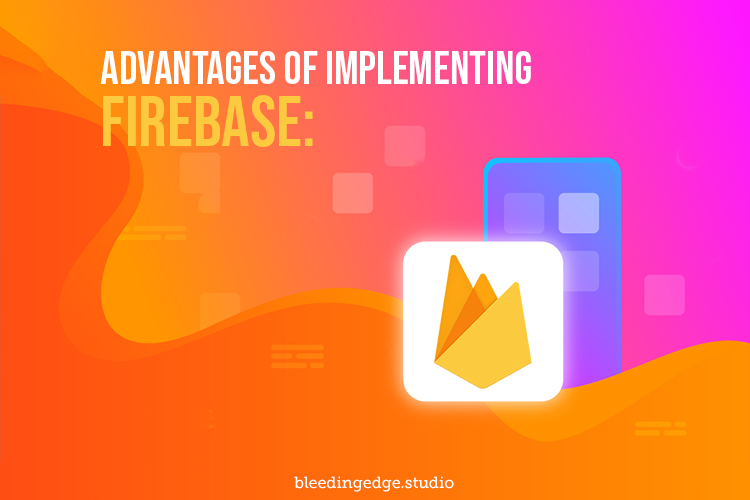
Firebase is a comprehensive mobile and web application development platform that provides many tools and services to help developers build, deploy, and manage their apps.
Here are the key advantages of implementing Firebase:
Easy integration: Firebase provides easy-to-use SDKs and APIs for popular programming languages and platforms, including iOS, Android, and the web. This makes it easy for developers to integrate Firebase into their app and use its services quickly, developing mobile and web applications.
Scalability: Firebase is designed to be highly scalable, which means it can handle large amounts of data and traffic without any performance issues. This is especially important for apps that need to grow and handle more users over time developing mobile and web applications.
Real-time updates: Firebase provides real-time data synchronization, which means that any changes made to data in the app are immediately updated across all devices and users. This makes it easy to create apps that have real-time updates, such as chat apps or collaborative apps developing mobile and web applications.
Offline support: Firebase provides offline support, which means that users can still access and modify data even when the app is not connected to the internet. This is important for apps that need to work in areas with poor or no internet connectivity developing mobile and web applications.
Security: Firebase provides robust security features, including data encryption, identity management, and access control, to help keep user data secure. This is especially important for apps that handle sensitive user data, such as financial or healthcare apps.
Analytics: Firebase provides built-in analytics tools to help developers track and analyze user behavior, app usage, and more. This can help developers make data-driven decisions about app improvements and feature development developing mobile and web applications.
Cost-effective: Firebase provides a generous free tier with many of its services, which makes it cost-effective for small and medium-sized apps. It also offers affordable pricing plans for larger apps that need more resources to develop mobile and web applications.
Does Firebase cause any issues in game production?
Firebase is a popular platform for building mobile and web applications, including games. While Firebase offers many benefits for game development, there can be some potential issues or challenges that developers may face.
Here are a few things to consider:
Complexity: Firebase offers a wide range of services and tools, which can be overwhelming for new developers or those who need to become more familiar with the platform. A learning curve can be involved in integrating Firebase into a game project and ensuring that all the services and tools are configured correctly to develop mobile and web applications.
Cost: While Firebase offers a free tier, more advanced services, and features can be costly, especially for more giant games with many users or data. Developers must carefully consider their budget and the cost of Firebase services when planning their game development project developing mobile and web applications.
Performance: Firebase services rely on internet connectivity, which means that network issues or slow internet speeds can impact the performance of a game that uses Firebase. Developers must design games to handle these network issues gracefully by providing offline support or buffering data to prevent lag in developing mobile and web applications.
Security: Firebase offers robust security features, but it is still up to developers to implement these features correctly and ensure that user data is appropriately secured. This is especially important for games that handle sensitive user data, such as payment information developing mobile and web applications.
Compatibility: Firebase may not be compatible with all game development platforms or engines. Before using it, developers must ensure that Firebase can be integrated into their chosen game development platform or engine-developing mobile and web applications.
Overall, Firebase can be a powerful tool for game development, but there are potential issues and challenges that developers need to consider. With careful planning and implementation, developers can use Firebase to build high-quality games that provide a great user experience. Firebase provides app developers many benefits, including easy integration, scalability, real-time updates, offline support, security, analytics, and cost-effectiveness.
These advantages can help developers build high-quality apps quickly and efficiently and provide a great user experience. Firebase Remote Config is a powerful tool for app developers that allows them to make changes to their mobile and web applications quickly and easily without requiring users to download an update. It also provides a way to personalize each user’s app experience and test different variations of the developing mobile and web application’s behavior to make data-driven decisions about changes.