Unity and Unity Visual Scripting, one of the most famous game development IDE, has long been renowned for its flexibility and accessibility. Traditionally, developers have relied on coding languages like C# to bring their creative visions to life. However, Unity has introduced a game-changing feature that opens up the world of game development to a broader audience: Unity Visual Scripting.

Understanding Unity Visual Scripting
Unity Visual Scripting is a node-based system that allows developers to create game logic without writing a single line of code. This visual programming approach provides a user-friendly interface, making it easier for artists, designers, and those new to programming to contribute to game development.
Nodes and Graphs
At the core of Unity Visual Scripting are nodes and graphs. Nodes represent individual actions or functions, while graphs visually represent the connections between nodes. By connecting nodes in a graph, developers define the flow of game logic, creating a dynamic and intuitive way to build interactions and behaviors.
The Visual Scripting Interface
Unity Visual Scripting features a user-friendly interface that simplifies the game development process. Developers can drag and drop nodes, connect them, and customize their properties using a visually appealing workspace. This eliminates the need to navigate complex code files, streamlining the development workflow.
Benefits of Unity Visual Scripting
Accessibility for Non-Programmers
One of the primary advantages of Unity Visual Scripting is its accessibility for non-programmers. Artists and designers who need to improve coding can still actively contribute to the development process. This democratization of game development empowers a broader range of creative minds to bring their ideas to fruition.
Rapid Prototyping
Unity Visual scripting allows rapid prototyping, enabling developers to test and iterate on game ideas quickly. Without writing and debugging code, the development cycle becomes more agile. This accelerated prototyping process is invaluable for refining gameplay mechanics and experimenting with different concepts.
Collaboration Across Disciplines
Unity Visual Scripting fosters collaboration between different disciplines within a development team. Artists can define animations and interactions, designers can implement game logic, and programmers can focus on optimizing performance. This collaborative approach streamlines the workflow and ensures each team member can contribute their expertise.
Educational Value
Unity Visual Scripting is an excellent educational tool for beginners and those new to game development. The visual representation of logic helps users grasp programming concepts without the intimidation of syntax and code structures. As users become more familiar with the optical scripting system, they may transition to traditional coding languages with a solid understanding of programming principles.
Getting Started with Unity Visual Scripting
Installing Unity Visual Scripting
To start using Unity Visual Scripting, you must install the Visual Scripting package in your Unity project. You can find the box in the Unity Package Manager, and once installed, you’ll have access to the visual scripting features.
Creating Your First Graph
Once the package is installed, creating a visual scripting graph is straightforward. Right-click in the Project window, select “Create,” then choose “Unity Visual scripting.” This makes a new visual scripting graph asset you can open and start working on.
Understanding Basic Nodes
Unity Visual Scripting includes a variety of nodes that cover essential functionalities. These nodes can range from basic arithmetic operations to more complex features like input handling and object manipulation. Understanding the available nodes is crucial for building comprehensive and functional game logic.
Advanced Techniques in Unity Visual Scripting
Custom Nodes
While Unity Visual Scripting provides a comprehensive set of nodes, developers may find the need to create custom nodes for specific functionalities. Creating custom nodes allows for a more tailored approach to game development and can significantly enhance workflow efficiency.
Event-driven Programming
Unity Visual scripting excels in event-driven programming, where specific events trigger actions. Understanding how to set up and manage events within your visual scripting graph is critical to creating dynamic and responsive game systems. Events can include user inputs, collisions, or custom triggers that drive the flow of your game logic.
Integrating with Traditional Code
Unity Visual Scripting can seamlessly integrate with traditional code, allowing developers to combine the strengths of both approaches. This flexibility is beneficial for transitioning from visual scripting to coding as your projects become more complex or if you have specific functionalities better suited for traditional coding.
Tips for Optimizing Unity Visual Scripting Projects
Node Organization
Organizing nodes becomes crucial for maintaining clarity as your visual scripting graphs become more intricate. Group related nodes together, use comments to add context, and color-code nodes to improve visual distinction. Well-organized charts enhance readability and make it easier for the original developer and collaborators to understand the logic of Unity Visual scripting.
Performance Considerations
While Unity Visual scripting is accessible and efficient for many scenarios, developers should be mindful of performance considerations, especially in resource-intensive games. Profiling tools within Unity can help identify potential bottlenecks, and optimizing visual scripting graphs may involve simplifying complex logic or reducing the number of nodes in critical paths.
Regular Backups
Unity Visual scripting graphs are assets within your Unity project, and like any other asset, they should be regularly backed up. This precautionary measure ensures you can recover your work in case of accidental deletions, corruption, or other unforeseen issues.
Visual scripting has already made significant strides in democratizing game development and programming, and its future appears promising as technology advances. Here are some trends and possibilities that may shape the future of visual scripting:
1. Widespread Adoption Across Industries:
Visual scripting will likely extend beyond game development into other industries as it becomes more powerful and user-friendly. Intuitive visual programming interfaces could benefit fields such as virtual reality, augmented reality, simulation, and even data visualization. This expansion could make programming more accessible to professionals in various domains.
2. Integration with Artificial Intelligence (AI):
The integration of visual scripting with AI tools is a natural progression. Developers might leverage visual scripting to design AI behaviors, machine learning interactions, and complex decision-making processes. This could create more sophisticated and adaptive NPCs (non-player characters) in games and interactive simulations.
3. Enhanced Collaboration Features:
Future Unity Visual scripting tools are likely to focus on improving collaboration features. Real-time collaboration, version control, and cloud-based solutions could streamline the development workflow, allowing teams to work seamlessly across different locations. This would make it easier for artists, designers, and programmers to collaborate on a project simultaneously.
4. Extended Platform Support:
Visual scripting tools may evolve to support a broader range of platforms, including web applications, mobile devices, and even standalone applications. This expansion would enable developers to create interactive experiences across a diverse set of devices without the need for extensive code-based adaptations.
5. AI-Assisted Visual Scripting:
Integrating artificial intelligence into visual scripting tools could result in AI-assisted programming. This might involve predictive coding suggestions, automated error detection and correction, and other features that enhance the efficiency of the visual scripting process. AI could also assist in optimizing performance and suggesting improvements to the graphic script.
6. Education and Skill Development:
Visual scripting will likely play a more significant role in education, providing an accessible entry point into programming concepts. Schools and online learning platforms may incorporate visual scripting as foundational in teaching computational thinking and problem-solving skills. This could help bridge the gap between traditional programming education and the growing demand for digital literacy.
7. Advanced Debugging Tools:
Improvements in debugging tools for visual scripting are expected. Future iterations may include graphical representations of data flow, breakpoints, and step-by-step execution for better understanding and troubleshooting. These enhancements would make it easier for developers to identify and resolve issues in their visual scripts.
8. Extended Support for Multi-Platform Development:
Visual scripting tools may evolve to offer better support for multi-platform development. This includes targeting different devices and adapting to various game engines and frameworks. Developers could use a unified visual scripting language that translates seamlessly across different environments.
9. Community-Driven Development:
The future of visual scripting may involve more community-driven development, with developers creating and sharing custom nodes, templates, and entire visual scripting solutions. This collaborative approach could lead to a rich ecosystem of pre-built components that expedite development and facilitate knowledge-sharing within the community.
Future of Visual Scripting:
Visual scripting has already made significant strides in democratizing game development and programming, and its future appears promising as technology advances. Here are some trends and possibilities that may shape the future of visual scripting:

1. Widespread Adoption Across Industries:
Visual scripting will likely extend beyond game development into other industries as it becomes more powerful and user-friendly. Intuitive visual programming interfaces could benefit fields such as virtual reality, augmented reality, simulation, and even data visualization. This expansion could make programming more accessible to professionals in various domains.
2. Integration with Artificial Intelligence (AI):
The integration of visual scripting with AI tools is a natural progression. Developers might leverage visual scripting to design AI behaviors, machine learning interactions, and complex decision-making processes. This could create more sophisticated and adaptive NPCs (non-player characters) in games and interactive simulations.
3. Enhanced Collaboration Features:
Future visual scripting tools are likely to focus on improving collaboration features. Real-time collaboration, version control, and cloud-based solutions could streamline the development workflow, allowing teams to work seamlessly across different locations. This would make it easier for artists, designers, and programmers to collaborate on a project simultaneously.
4. Extended Platform Support:
Visual scripting tools may evolve to support a broader range of platforms, including web applications, mobile devices, and even standalone applications. This expansion would enable developers to create interactive experiences across a diverse set of devices without the need for extensive code-based adaptations.
5. AI-Assisted Visual Scripting:
Integrating artificial intelligence into visual scripting tools could result in AI-assisted programming. This might involve predictive coding suggestions, automated error detection and correction, and other features that enhance the efficiency of the visual scripting process. AI could also assist in optimizing performance and suggesting improvements to the graphic script.
6. Education and Skill Development:
Visual scripting will likely play a more significant role in education, providing an accessible entry point into programming concepts. Schools and online learning platforms may incorporate visual scripting as foundational in teaching computational thinking and problem-solving skills. This could help bridge the gap between traditional programming education and the growing demand for digital literacy.
7. Advanced Debugging Tools:
Improvements in debugging tools for visual scripting are expected. Future iterations may include graphical representations of data flow, breakpoints, and step-by-step execution for better understanding and troubleshooting. These enhancements would make it easier for developers to identify and resolve issues in their visual scripts.
8. Extended Support for Multi-Platform Development:
Visual scripting tools may evolve to offer better support for multi-platform development. This includes targeting different devices and adapting to various game engines and frameworks. Developers could use a unified visual scripting language that translates seamlessly across different environments.
9. Community-Driven Development:
The future of visual scripting may involve more community-driven development, with developers creating and sharing custom nodes, templates, and entire visual scripting solutions. This collaborative approach could lead to a rich ecosystem of pre-built components that expedite development and facilitate knowledge-sharing within the community.
10. Real-Time Simulation and Preview:
As technology grows and user expectations continue to shape the landscape of development tools, visual scripting is poised to play a central role in making programming more accessible, collaborative, and efficient. The future holds exciting possibilities for visual scripting, empowering a broader range of individuals to contribute to creating interactive and engaging digital experiences.
The choice between visual scripting and manual scripting in game development depends on various factors, including the project’s complexity, the team’s skill set, and the specific requirements of the game. Let’s explore the advantages and disadvantages of visual and manual scripting to help you make an informed decision.
Visual Scripting:
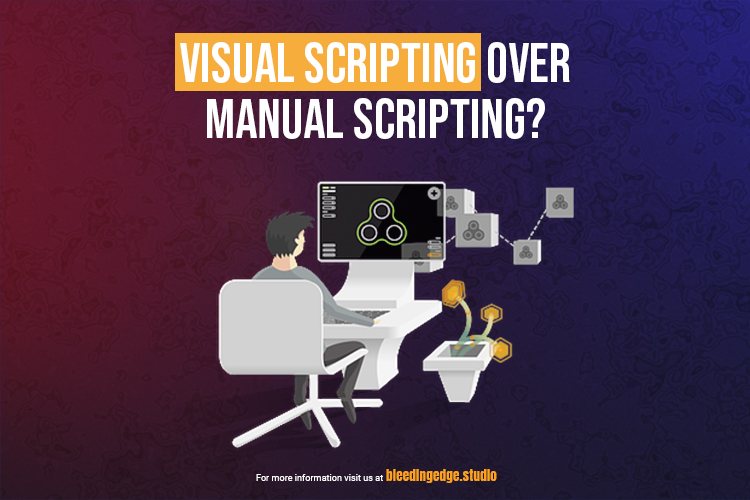
Advantages:
Accessibility:
- Pros:Visual scripting is generally more accessible, especially for individuals who are not proficient in traditional coding languages. This makes it a valuable tool for artists, designers, and beginners entering the game development field.
- Cons:While accessible, visual scripting may not offer the same depth of control as manual scripting for experienced programmers.
Rapid Prototyping:
- Pros:Visual scripting often facilitates rapid prototyping, allowing developers to quickly iterate on game ideas without spending extensive time on coding and debugging.
- Cons:Visual scripting might offer a different optimization level than manual scripting for highly complex or performance-critical systems.
Collaboration:
-
- Pros:Visual scripting encourages collaboration between different disciplines within a development team. Artists and designers can actively contribute to the development process without relying heavily on programmers.
- Cons:Collaboration may be limited by the tool’s capabilities, and in some cases, intricate functionalities require the intervention of a skilled programmer.
Educational Value:
- Pros:Visual scripting is an excellent educational tool for introducing programming concepts more intuitively and visually.
- Cons:Beginners might need help transitioning to traditional coding languages if they rely exclusively on visual scripting.
Workflow Efficiency:
- Pros:Visual scripting tools often provide a streamlined and visual workflow, reducing the time and effort required to create certain types of game logic.
- Cons:The visual representation might become cluttered for highly complex and intricate projects, affecting readability and maintenance.
Manual Scripting:
Advantages:
Precision and Control:
- Pros:Manual scripting gives developers precise control over every game aspect. Experienced programmers can optimize code for performance and create highly customized functionalities.
- Cons:Requires a solid understanding of programming concepts, making it less accessible for non-programmers.
Performance Optimization:
- Pros:Manual scripting allows developers to optimize code for performance, making it suitable for resource-intensive games or applications.
- Cons:Optimization requires a deep understanding of best practices, and inexperienced programmers might introduce performance bottlenecks.
Versatility:
- Pros:Manual scripting is versatile and can be applied to various projects, from tiny indie games to large AAA titles.
- Cons:Development time might be longer than visual scripting, particularly during prototyping.
Industry Standards:
- Pros:Many professional game development studios use manual scripting languages like C# in Unity or C++ in Unreal Engine, making it easier to find resources, documentation, and community support.
- Cons:Steeper learning curve for beginners.
Debugging Tools:
- Pros:Manual scripting often comes with robust debugging tools, allowing developers to identify and fix issues efficiently.
- Cons:Debugging can be more challenging for complex systems, and finding errors may take longer.
In conclusion, the choice between visual scripting and manual scripting depends on your project’s specific needs and constraints. Visual scripting is excellent for rapid prototyping, collaboration, and accessibility, while manual scripting provides greater control, optimization, and versatility. In many cases, a hybrid approach, combining the strengths of both, might be the most effective solution, allowing for a balance between accessibility and precision.
Conclusion
Unity Visual Scripting is a revolutionary addition to Unity’s robust game development ecosystem. Its user-friendly interface, accessibility for non-programmers, and seamless integration with traditional code make it a powerful tool for developers at all levels. By embracing visual scripting, you unlock a new realm of creative possibilities, fostering collaboration and expediting the game development. Whether you’re a seasoned developer or a newcomer to game development, Unity Visual Scripting invites you to explore, experiment, and turn your imaginative ideas into interactive experiences.
For more topics, see https://bleedingedge.studio/blog/

