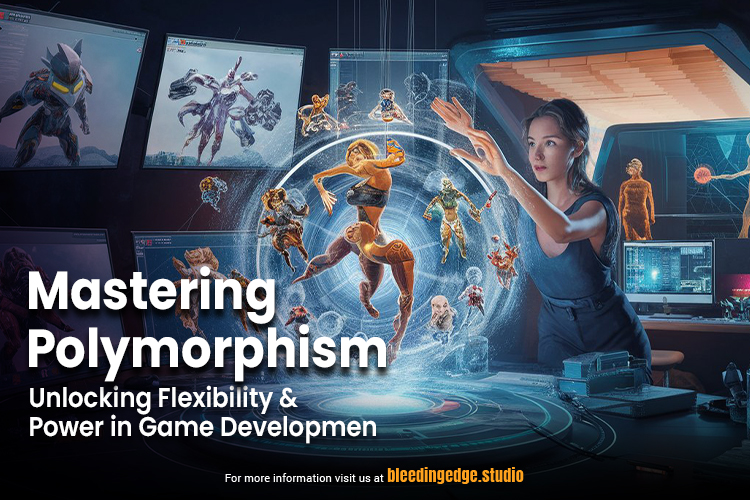In the world of game development, creating flexible, maintainable, and scalable code is crucial for success. Polymorphism in Unity, one of the most popular game development engines, offers various tools and techniques to achieve these goals. One such technique is polymorphism, a fundamental concept in object-oriented programming (OOP). This article will explore how to master polymorphism in Unity, unlocking its flexibility and power to enhance your game development process.
Understanding Polymorphism
Polymorphism, derived from the Greek words “poly” (many) and “morph” (form), refers to the ability of a single interface to represent different underlying forms (data types). In OOP, polymorphism allows objects of different classes to be treated as objects of a common superclass. This enables you to write more generic and reusable code.
There are two main types of polymorphism:
- Compile-time (Static) Polymorphism: Achieved through method overloading and operator overloading.
- Runtime (Dynamic) Polymorphism: Achieved through method overriding, typically using inheritance and interfaces.
Implementing Polymorphism in Unity
Unity, built on C#, leverages polymorphism to create flexible and maintainable game code. Let’s dive into some practical examples to see how polymorphism can be implemented in Unity.
- Using Inheritance and Method Overriding
Inheritance allows a class to inherit properties and methods from another class. Method overriding, an essential aspect of runtime polymorphism, enables a subclass to provide a specific implementation for a method already defined in its superclass.
// Base class
public class Enemy: MonoBehaviour
{
public virtual void Attack()
{
Debug.Log(“Enemy attacks!”);
}
}
// Derived class
public class Zombie: Enemy
{
public override void Attack()
{
Debug.Log(“Zombie bites!”);
}
}
// Another derived class
public class Alien: Enemy
{
public override void Attack()
{
Debug.Log(“Alien shoots!”);
}
}
In this example, the Enemy class defines a virtual Attack method. The Zombie and Alien classes override this method to provide their specific implementations. This allows you to treat Zombie and Alien objects as Enemy objects while still invoking their specific Attack methods.
void Start()
{
Enemy enemy1 = new Zombie();
Enemy enemy2 = new Alien();
enemy1.Attack(); // Output: Zombie bites!
enemy2.Attack(); // Output: Alien shoots!
}
- Using Interfaces
Interfaces define a contract that implementing classes must follow, providing another way to achieve polymorphism. They are handy for defining behaviors that can be shared across different class hierarchies.
//Interface definition
public interface IDamageable
{
void TakeDamage(int amount);
}
// Implementing the Interface in different classes
public class Player: MonoBehaviour, IDamageable
{
public void TakeDamage(int amount)
{
Debug.Log(“Player takes ” + amount + ” damage!”);
}
}
public class Wall: MonoBehaviour, IDamageable
{
public void TakeDamage(int amount)
{
Debug.Log(“Wall takes ” + amount + ” damage!”);
}
}
Here, both Player and Wall classes implement the IDamageable interface, providing their specific implementations of the TakeDamage method.
void ApplyDamage(IDamageable damageable, int damage)
{
damageable.TakeDamage(damage);
}
void Start()
{
Player player = new Player();
Wall wall = new Wall();
ApplyDamage(player, 10); // Output: Player takes ten damage!
ApplyDamage(wall, 5); // Output: Wall takes five damage!
}
Using interfaces, you can apply the same ApplyDamage method to both Player and Wall objects despite them being different classes.
- Combining Polymorphism with Unity’s Component System
Unity’s component-based architecture allows you to attach various components to GameObjects, making it easy to combine polymorphism with the component system.
public Interface IInteractable
{
void Interact();
}
public class Door: MonoBehaviour, IInteractable
{
public void Interact()
{
Debug.Log(“Door is opened!”);
}
}
public class Chest: MonoBehaviour, IInteractable
{
public void Interact()
{
Debug.Log(“Chest is opened!”);
}
}
In this example, both Door and Chest classes implement the Interactable Interface. You can now use polymorphism to interact with different types of objects in the game world.
void InteractWithObject(GameObject obj)
{
IInteractable interactable = obj.GetComponent<IInteractable>();
if (interactable != null)
{
interactable.Interact();
}
}
void Start()
{
GameObject door = new GameObject();
door.AddComponent<Door>();
GameObject chest = new GameObject();
chest.AddComponent<Chest>();
InteractWithObject(door); // Output: Door is opened!
InteractWithObject(chest); // Output: Chest is opened!
}
Benefits of Polymorphism in Unity
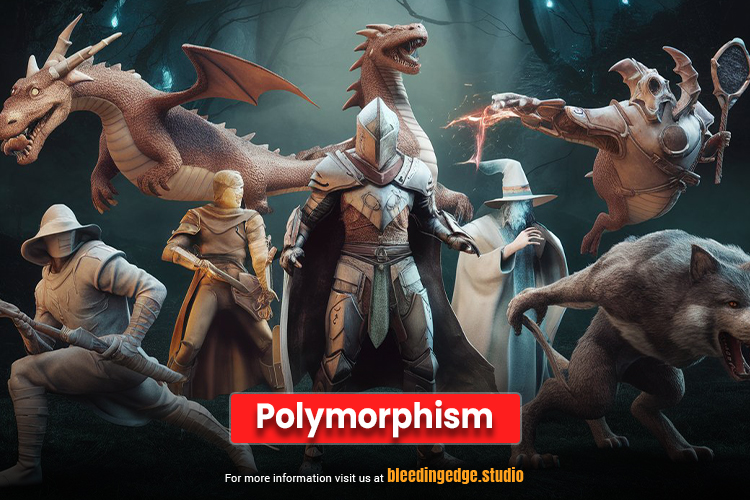
- Flexibility: Polymorphism allows you to write more flexible code, where objects can be treated as instances of their base type or interfaces, enabling more accessible extension and modification.
- Maintainability: By adhering to polymorphic principles, your code becomes more organized and maintainable. Changes in behavior can be made in the base class or Interface, affecting all derived classes.
- Reusability: Polymorphic code is inherently more reusable, as you can define common behaviors in a base class or Interface and implement them across multiple classes.
Understanding Inheritance and Interfaces
In the realm of object-oriented programming (OOP), inheritance and interfaces are fundamental concepts that play a crucial role in designing flexible and maintainable code. Unity, a widely used game development engine, leverages these principles to help developers create robust and scalable games. This article delves into the concepts of inheritance and interfaces, their benefits, and how to use them in Unity effectively.

Inheritance
Inheritance is a mechanism that allows one class (the derived or child class) to inherit properties and behaviors (methods) from another class (the base or parent class). This promotes code reuse and establishes a natural hierarchical relationship between classes.
Key Concepts of Inheritance
- Base Class: The class whose properties and methods are inherited.
- Derived Class: The class that inherits from the base class.
- Virtual Methods: Methods in the base class that can be overridden in the derived class to provide specific implementations.
- Override Methods: Methods in the derived class that replace the implementation of a virtual method from the base class.
Example in Unity
Let’s consider a basic example of inheritance in Unity:
// Base class
public class Enemy: MonoBehaviour
{
public int health = 100;
public virtual void Attack()
{
Debug.Log(“Enemy attacks!”);
}
}
// Derived class
public class Zombie: Enemy
{
public override void Attack()
{
Debug.Log(“Zombie bites!”);
}
}
// Another derived class
public class Alien: Enemy
{
public override void Attack()
{
Debug.Log(“Alien shoots!”);
}
}
In this example:
- The Enemy class is the base class, defining common properties (health) and methods (Attack).
- The Zombie and Alien classes are derived from Enemy, inheriting its properties and methods but providing specific implementations of the Attack method.
Using Inheritance in Unity
Inheritance allows you to create a hierarchy of classes that share standard functionality. This reduces code duplication and makes your codebase more straightforward to maintain and extend.
void Start()
{
Enemy enemy1 = new Zombie();
Enemy enemy2 = new Alien();
enemy1.Attack(); // Output: Zombie bites!
enemy2.Attack(); // Output: Alien shoots!
}
In this code, both Zombie and Alien objects are treated as Enemy objects, but their specific Attack methods are invoked, demonstrating polymorphism.
Interfaces
Interfaces define a contract that classes must adhere to, specifying a set of methods that must be implemented. Unlike inheritance, interfaces do not provide any implementation details. They are helpful in defining common behaviors that can be shared across different class hierarchies.
Key Concepts of Interfaces
- Interface: A collection of method definitions without implementations.
- Implementing Class: A class that provides specific implementations for the methods defined in an interface.
Example in Unity
Here’s an example of using interfaces in Unity:
//Interface definition
public interface IDamageable
{
void TakeDamage(int amount);
}
// Implementing the Interface in different classes
public class Player: MonoBehaviour, IDamageable
{
public void TakeDamage(int amount)
{
Debug.Log(“Player takes ” + amount + ” damage!”);
}
}
public class Wall: MonoBehaviour, IDamageable
{
public void TakeDamage(int amount)
{
Debug.Log(“Wall takes ” + amount + ” damage!”);
}
}
In this example:
- The unimaginable Interface defines a contract for taking damage.
- The Player and Wall classes implement the IDamageable interface, providing their specific implementations of the TakeDamage method.
Using Interfaces in Unity
Interfaces allow you to define common behaviors that can be implemented by any class, regardless of their position in the class hierarchy.
void ApplyDamage(IDamageable damageable, int damage)
{
damageable.TakeDamage(damage);
}
void Start()
{
Player player = new Player();
Wall wall = new Wall();
ApplyDamage(player, 10); // Output: Player takes ten damage!
ApplyDamage(wall, 5); // Output: Wall takes five damage!
}
In this code, the ApplyDamage method can be used with any object that implements the IDamageable interface, demonstrating the power and flexibility of interfaces.
Benefits of Inheritance and Interfaces
- Code Reusability: Inheritance allows you to reuse existing code, reducing redundancy.
- Polymorphism: Both inheritance and interfaces enable polymorphism, allowing objects of different types to be treated uniformly based on a standard interface or base class.
- Flexibility: Interfaces provide flexibility in defining common behaviors that unrelated classes can implement.
- Maintainability: By organizing code into base classes and interfaces, you can make changes in a single place and propagate them throughout the codebase.
Optimizing Polymorphic Code in Unity
Polymorphism is a cornerstone of object-oriented programming, allowing developers to write flexible and reusable code. In Unity, polymorphism can significantly enhance the structure and functionality of your game code. However, to leverage polymorphism effectively, it’s essential to optimize your code for performance and maintainability. This article will explore strategies for optimizing polymorphic code in Unity.
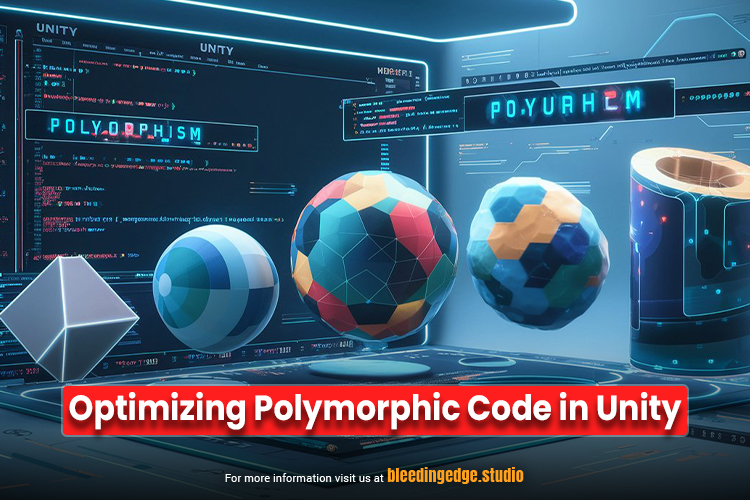
Understanding the Need for Optimization
While polymorphism brings numerous benefits, it can introduce performance overhead if not used carefully. The primary challenges include:
- Virtual Method Calls: Virtual methods are resolved at runtime, which can be slower than direct method calls.
- Type Casting: Frequently casting objects to their base type or Interface can incur additional performance costs.
- Memory Management: Improper use of polymorphism can lead to increased memory usage and garbage collection overhead.
Strategies for Optimizing Polymorphic Code
- Minimize Virtual Method Calls
Virtual methods provide flexibility but come at the cost of runtime overhead. To mitigate this, consider the following:
- Use sealed Keyword: When you are sure that a class will not be inherited further, mark it as sealed. This allows the compiler to optimize method calls.
public sealed class Zombie: Enemy
{
public override void Attack()
{
Debug.Log(“Zombie bites!”);
}
}
- Avoid Unnecessary Virtual Methods: Only make methods virtual when necessary. If a method doesn’t need to be overridden, leave it as non-virtual.
public class Enemy: MonoBehaviour
{
public void Move()
{
Debug.Log(“Enemy moves!”);
}
public virtual void Attack()
{
Debug.Log(“Enemy attacks!”);
}
}
- Optimize Type Casting
Frequent type casting can slow down your code. To optimize this:
- Use as Keyword: When casting to a reference type, use the keyword, which is faster and safer than traditional casting.
IDamageable damageable = obj.GetComponent<IDamageable>() as IDamageable;
if (damageable != null)
{
damageable.TakeDamage(10);
}
- Avoid Repeated Casts: Store the cast result in a variable if you need to use it multiple times.
var player = obj.GetComponent<Player>() as Player;
if (player != null)
{
player.TakeDamage(10);
player.UpdateHealthBar();
}
- Use Object Pools
Creating and destroying objects frequently can lead to significant performance costs due to garbage collection. Object pooling is a technique to reuse objects, reducing the need for frequent allocations and deallocations.
- Implement Object Pools: Create a pool of reusable objects for frequently instantiated classes.
public class ObjectPool<T> where T : new()
{
private readonly Stack<T> _pool = new Stack<T>();
public T GetObject()
{
return _pool.Count > 0 ? _pool.Pop() : new T();
}
public void ReturnObject(T obj)
{
_pool.Push(obj);
}
}
- Use Object Pools for Polymorphic Objects: Apply object pooling to classes that are frequently instantiated and involve polymorphic behavior.
public class EnemyPool: ObjectPool<Enemy> { }
- Leverage Interfaces Wisely
Interfaces provide great flexibility but can introduce performance overhead if overused.
- Combine Interfaces with Base Classes: When appropriate, combine interfaces with base classes to reduce the number of interfaces.
public abstract class Interactable: MonoBehaviour, IInteractable
{
public abstract void Interact();
}
- Optimize Interface Usage: Limit the use of interfaces to scenarios where they provide significant benefits in terms of flexibility and maintainability.
- Profile and Optimize
Profiling your code is essential to identify performance bottlenecks. Unity provides powerful profiling tools to analyze and optimize your game.
- Use the Unity Profiler: Regularly use the Unity Profiler to monitor CPU, GPU, and memory usage. Identify and address performance hotspots related to polymorphic code.
- Optimize Hotspots: Focus on optimizing the parts of your code that consume the most resources. This might involve refactoring your polymorphic code for better performance.
Leveraging Design Patterns for Maximum Flexibility in Unity
Design patterns are proven solutions to common software design problems. They provide a blueprint for writing flexible, reusable, and maintainable code. In Unity, leveraging design patterns can significantly enhance the architecture of your game, making it easier to manage and extend. This article explores critical design patterns that can maximize flexibility in your Unity projects.
Understanding Design Patterns
Design patterns are categorized into three main types:
- Creational Patterns: Deal with object creation mechanisms, optimizing and simplifying the process.
- Structural Patterns: Concerned with object composition, defining ways to compose objects to form larger structures.
- Behavioral Patterns: Focus on object interaction and responsibility distribution.
Key Design Patterns in Unity
- Singleton Pattern
The Singleton pattern ensures that a class has only one instance and provides a global point of access to it. This is useful for managing game managers, input managers, or any service that should have a single point of control.
public class GameManager: MonoBehaviour
{
private static GameManager _instance;
public static GameManager Instance => _instance;
private void Awake()
{
if (_instance != null && _instance != this)
{
Destroy(gameObject);
}
else
{
_instance = this;
DontDestroyOnLoad(gameObject);
}
}
}
- Factory Pattern
The Factory pattern abstracts the creation of objects, allowing subclasses to alter the type of objects that will be created. This is particularly useful for creating various types of enemies, weapons, or items.
public abstract class EnemyFactory
{
public abstract Enemy CreateEnemy();
}
public class ZombieFactory: EnemyFactory
{
public override Enemy CreateEnemy()
{
return new Zombie();
}
}
public class AlienFactory: EnemyFactory
{
public override Enemy CreateEnemy()
{
return new Alien();
}
}
- Observer Pattern
The Observer pattern defines a one-to-many relationship between objects, where changes in one object (the subject) are automatically notified to all dependent objects (observers). This pattern is helpful for event systems, where multiple components need to respond to changes.
public class Subject: MonoBehaviour
{
private List<IObserver> _observers = new List<IObserver>();
public void AddObserver(IObserver observer)
{
_observers.Add(observer);
}
public void RemoveObserver(IObserver observer)
{
_observers.Remove(observer);
}
public void NotifyObservers()
{
for each (var observer in _observers)
{
observer.OnNotify();
}
}
}
public interface IObserver
{
void OnNotify();
}
public class Observer: MonoBehaviour, IObserver
{
public void OnNotify()
{
Debug.Log(“Observer notified!”);
}
}
- Strategy Pattern
The Strategy pattern defines a family of algorithms, encapsulates each one, and makes them interchangeable. This pattern is helpful for implementing various behaviors or algorithms that can be selected at runtime.
public interface IAttackStrategy
{
void Attack();
}
public class MeleeAttack: IAttackStrategy
{
public void Attack()
{
Debug.Log(“Performing melee attack!”);
}
}
public class RangedAttack: IAttackStrategy
{
public void Attack()
{
Debug.Log(“Performing ranged attack!”);
}
}
public class Enemy: MonoBehaviour
{
private IAttackStrategy _attackStrategy;
public void SetAttackStrategy(IAttackStrategy attackStrategy)
{
_attackStrategy = attackStrategy;
}
public void PerformAttack()
{
_attackStrategy.Attack();
}
}
- Command Pattern
The Command pattern encapsulates a request as an object, allowing you to parameterize clients with queues, requests, and operations. This pattern is helpful for implementing undo/redo functionality or handling input actions.
public interface ICommand
{
void Execute();
void Undo();
}
public class MoveCommand : ICommand
{
private Transform _player;
private Vector3 _direction;
public MoveCommand(Transform player, Vector3 direction)
{
_player = player;
_direction = direction;
}
public void Execute()
{
_player.Translate(_direction);
}
public void Undo()
{
_player.Translate(-_direction);
}
}
public class InputHandler: MonoBehaviour
{
private Stack<ICommand> _commandHistory = new Stack<ICommand>();
void Update()
{
if (Input.GetKeyDown(KeyCode.W))
{
ICommand moveCommand = new MoveCommand(transform, Vector3.forward);
moveCommand.Execute();
_commandHistory.Push(moveCommand);
}
if (Input.GetKeyDown(KeyCode.Z))
{
if (_commandHistory.Count > 0)
{
_commandHistory.Pop().Undo();
}
}
}
}
Benefits of Using Design Patterns
- Reusability: Design patterns provide reusable solutions to common problems, reducing redundancy.
- Maintainability: Patterns help structure your code in a way that is easier to understand and maintain.
- Scalability: Patterns facilitate the addition of new features without significant changes to the existing codebase.
- Flexibility: Patterns encourage the use of interfaces and abstract classes, promoting flexibility and extensibility.
Conclusion
Mastering polymorphism in Unity is a powerful way to enhance your game development process. By leveraging inheritance, interfaces, and Unity’s component system, you can create flexible, maintainable, and scalable game code. Understanding and implementing polymorphism will not only improve your coding skills but also unlock new possibilities for creating dynamic and engaging games.
Embrace polymorphism and unlock the full potential of Unity in your game development journey. Happy coding!
For more topics, see https://bleedingedge.studio/blog/