Baking in Unity: Creating Sweet and Savory Delights
In computer graphics, baking in Unity refers to precomputing and storing the results of complex calculations or simulations for use at runtime. This can help improve a game or application’s performance and visual quality.
For example, in 3D graphics, baking in Unity can be used to calculate and store lighting information in a texture, which can then be applied to objects in real-time instead of having to compute the lighting on the fly.
This can improve the visual quality of the scene and reduce the workload on the computer’s graphics processor.
In the context of baking in Unity for cooking, it refers to cooking food items using dry heat, usually in an oven. This process causes the food to become firm, dry, and golden brown, resulting in a delicious and often crispy texture. Baking in Unity is commonly used to prepare bread, pastries, cakes, and other foods.
In the context of Unity, baking in Unity refers to precomputing and caching lighting and other effects in a scene to improve performance and visual quality.
When you add lights, shadows, and other effects to a Unity scene, the engine must perform many real-time calculations to render these elements. This can be computationally expensive, especially on low-end devices or with large scenes. Baking in Unity allows you to precompute these calculations and store them in a more efficient format to load and display in real-time quickly.
Some examples of things that can be baked in Unity include:
Lightmaps: Precomputed textures that store lighting information, such as the intensity, color, and direction of light sources and how they interact with the surfaces in the scene. Lightmaps can create realistic shadows, global illumination, and other lighting effects.
Reflection Probes: Precomputed textures that capture the environment around a reflective surface, such as a shiny object or a mirror. Reflection probes can be used to create realistic reflections and specular highlights.

NavMeshes: Precomputed data that defines the walkable areas and obstacles in a scene, which the Unity Navigation system can use to allow characters to move around intelligently.
Baking in Unity in Unity can significantly improve your game or application’s performance and visual quality, especially on low-end devices or when dealing with complex scenes.
In Unity, a lightmap is a precomputed texture that stores lighting information for a scene or a part of a scene. Lightmaps are used to create realistic lighting and shadows that interact with the environment and objects in the scene.
When a scene is rendered in Unity, the engine calculates each frame’s lighting and shadow information in real-time.
This process can be computationally expensive, especially when dealing with complex scenes or multiple light sources. To improve performance, you can use lightmaps to precompute and store this information to load and display in real-time quickly.
Lightmaps are created by dividing the scene into small sections called “lightmap UVs” and assigning a texture to each UV. The texture stores information about the lighting and shadowing of the objects in the corresponding section of the scene. Unity provides various settings to control the light maps’ resolution, compression, and quality.
Once the lightmaps are generated, they can be baked into the scene, meaning the precomputed lighting and shadowing information is saved in the scene data. This allows the engine to load and display the lightmaps quickly during runtime, improving performance and visual quality.
Lightmaps can be combined with dynamic lighting, which allows specific lighting effects to be calculated in real-time while benefiting from the precomputed lighting and shadowing information stored in the lightmaps. This allows for a good balance between performance and visual quality.
In Unity, a reflection probe is a component that captures the surrounding environment and stores it as a texture, which can be used to create realistic reflections and specular highlights on reflective surfaces in a scene.
Reflection probes emit rays in all directions and record how they interact with the environment. The probe captures a 360-degree view of the scene, including the lighting and objects around it, and stores it in a cube map texture.
Once a reflection probe has been added to a scene, it can be positioned and adjusted to capture the surrounding environment from different angles and distances. The quality of the reflection probe can be adjusted by changing its resolution, update rate, and other settings.
A reflection probe must be assigned to a reflective object in the scene. The object will then use the reflection probe’s cube map texture to create realistic reflections and specular highlights based on the surrounding environment.
Reflection probes can be combined with other lighting techniques, such as light maps and dynamic lighting, to create realistic lighting and reflections in a scene. However, it’s necessary to remember that too many reflection probes can negatively impact performance, so they should be used judiciously and optimized for the best performance.
In Unity, a NavMesh is a precomputed data structure that defines the walkable areas and obstacles in a scene, which the Unity Navigation system can use to allow characters to move around intelligently.
When you add a NavMesh to a scene, Unity analyzes the environment and creates a simplified representation that can be used for pathfinding and other navigation-related tasks. The NavMesh defines the walkable areas and any obstacles the characters must avoid, such as walls, cliffs, and other non-walkable areas.
Once the NavMesh is generated, you can add characters and other objects to the scene and use Unity’s built-in navigation system to allow them to move around intelligently. You can set up the NavMesh to define different areas of the scene with different properties, such as different movement speeds or levels of traversal difficulty.
The Unity Navigation system uses NavMesh to calculate paths for characters and avoid obstacles in real time, which can significantly improve the performance and efficiency of pathfinding in complex scenes.
Overall, NavMeshes are an important tool for creating intelligent characters and objects in Unity. They can be used in various games and applications, such as action games, strategy games, and simulations.
Baking Unity in Unity can provide several advantages, including:

Improved Performance: Baked lighting and other effects can significantly improve the performance of a Unity scene by reducing the amount of real-time calculations that need to be performed during runtime. This can lead to smoother framerates, faster load times, and better overall performance, especially on lower-end devices or when dealing with complex scenes.
Consistent Visual Quality: Baked lighting and effects can provide a more consistent and predictable visual experience, as they are precomputed and stored in the scene data. This means that the lighting and effects will look the same every time the scene is loaded, regardless of the device or settings used to view it.
Realistic Lighting and Effects: Baked lighting and effects can provide a higher level of realism and detail than real-time effects, as they can consider complex interactions between light sources, materials, and objects in the scene. This can lead to more immersive and believable environments, especially in games or applications requiring high realism.
Greater Control and Flexibility: Baking in Unity allows for greater control and flexibility over the lighting and effects in a scene, as the precomputed data can be adjusted and tweaked to achieve the desired look and feel. This can be especially useful for artists and designers who want to achieve a specific visual style or effect.
Compatibility with Low-End Devices: Baked lighting and effects can be used to create high-quality visuals that are still compatible with lower-end devices, as they reduce the amount of real-time calculations needed. This allows a broader audience to enjoy the game or application without sacrificing visual quality.
Baking in Unity in Unity can be a powerful tool for improving performance, achieving a consistent and realistic visual style, and providing greater control and flexibility over the lighting and effects in a scene.
To bake lighting in Unity, follow these steps:
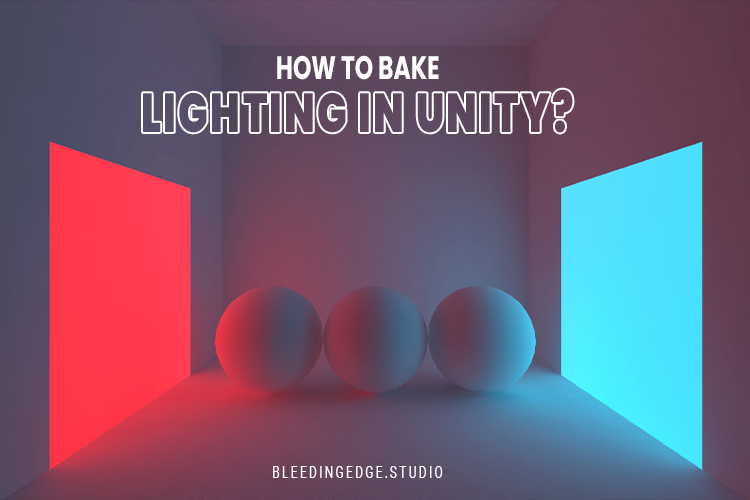
Set up your scene: Before you can bake lighting, you must set up your scene with the objects and lighting you want to include. This may involve placing objects, adding light sources, adjusting materials and textures, and setting up the camera view.
Configure lighting settings: In the Lighting window, you can configure the lighting settings for your scene, such as the type and intensity of light sources, the quality of shadows, and other advanced settings. You can also set up light probes and reflection probes, which are used to capture the lighting and reflections in your scene.
Generate a lighting map: Go to the Lighting window and click the “Generate Lighting” button to generate a lighting map. This will begin baking in Unity the lighting and other effects in your scene. Depending on the complexity of your scene and the settings you’ve chosen, this process may take a few seconds to several minutes or more.
Preview the results: Once the lighting has been baked, preview the results in the Scene or Game views. You can also use the Lightmap Preview window to see how the lighting and shadows will look in different lighting scenarios and with different settings.
Optimize the lighting: After previewing the lighting, you may need to adjust the settings or optimize the lighting to achieve the desired results. This may involve tweaking the light sources, adjusting the materials and textures, or making other changes to the scene.
Save the lighting data: Once you’re satisfied with the lighting, save the lighting data for your project. This will ensure that the lighting will be preserved when you save and load the scene.
Overall, baking in unity lighting in Unity can be a powerful tool for improving the performance and visual quality of your scenes, and it’s an essential technique for creating immersive and realistic environments in games and other applications.

