Implementing Google Mobile Ads: Boosting Your App’s Revenue
Introduction:
In today’s highly competitive mobile app market, finding effective ways to monetize your app is crucial for its success. One popular monetization strategy is incorporating mobile ads, and when it comes to mobile advertising, Google Mobile Ads is one of the leading platforms. With its extensive reach, advanced targeting options, and powerful analytics, Google Mobile Ads can help app developers maximize their revenue potential. In this blog post, we will explore the process of implementing Google Mobile Ads and provide you with valuable insights to optimize your app’s ad performance.
Step 1: Create a Google AdMob Account:
To start with Google Mobile Ads, you must create an account on Google AdMob. AdMob is Google’s mobile advertising platform, and it serves as the hub for managing your ad units, tracking performance, and receiving payments. Visit the AdMob website and sign up using your Google account. Once you’ve signed up for an account, you can set up your app and ad units while implementing Google Mobile Ads.
Step 2: Set Up Your App
After creating your AdMob account, it’s time to set up your app. Click “Apps” and “Add app” in the AdMob dashboard to register your app. Fill in the necessary details, including the platform (Android or iOS), app name, and store URL. This information helps AdMob identify and match your app with relevant ads while implementing Google Mobile Ads.
Step 3: Create Ad Units
Ad units are the spaces within your app to display the ads. To create an ad unit, click “Apps” in the AdMob dashboard, select your app, and click “Ad units.” Then, click “Add ad unit” and follow the prompts to configure your ad unit. You can choose from multiple ad formats, such as banner ads, interstitial ads, or native ads, depending on your app’s layout and user experience. Select the appropriate ad format and customize the settings according to your preferences while implementing Google Mobile Ads.
Step 4: Integrate the AdMob SDK
To start displaying ads in your app, you must integrate the AdMob Software Development Kit (SDK) into your app’s codebase. The SDK provides the tools and APIs to communicate with the AdMob platform. Google provides detailed documentation and resources on integrating the AdMob SDK for Android and iOS platforms. Follow the instructions to ensure a smooth integration process for implementing Google Mobile Ads.
Step 5: Configure Ad Mediation (Optional)
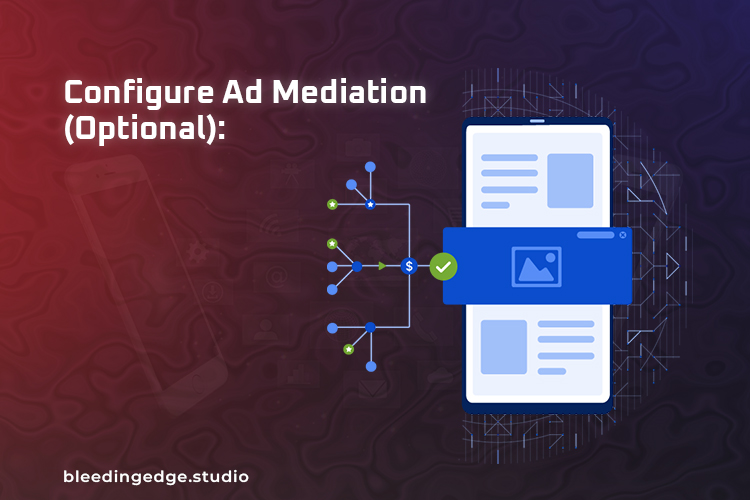
If you want to increase your ad revenue, consider implementing ad mediation. Ad mediation allows you to work with multiple ad networks, including Google AdMob, to fill your ad inventory and increase competition among advertisers. AdMob provides an ad mediation feature that enables you to configure with other ad networks and manage them through the AdMob dashboard. By implementing ad mediation, you can diversify your ad sources and increase your chances of getting higher-paying ads.
Step 6: Monitor Performance and Optimize
Once your app is live with implementing Google Mobile Ads, monitoring its performance and optimizing your ad strategy continuously is crucial. Utilize AdMob’s analytics and reporting features to gain insights into ad impressions, clicks, revenue, and user engagement. Pay attention to metrics like click-through rates (CTR), eCPM (effective cost per thousand impressions), and fill rates to identify areas for improvement. Experiment with different ad formats, ad placements, and targeting options to find the optimal combination that generates the highest revenue while maintaining a positive user experience.
Targeting Options: implementing Google Mobile Ads offers a wide range of options to ensure your ads reach the most relevant audience. Take advantage of demographic targeting, device targeting, location targeting, and user interests to optimize ad delivery. Refine your targeting settings based on your app’s target audience and the nature of your content.
Ad Refresh Rate: Experiment with the ad refresh rate to find the optimal balance between displaying fresh ads and not overwhelming users. Refreshing ads too frequently may lead to banner blindness and decreased engagement. On the other hand, infrequent refreshes may result in missed revenue opportunities. Test different refresh rates and monitor user behavior to find the ideal balance.
Ad Layout and Integration: Carefully consider the placement and integration of ads within your app’s layout. Strive for a seamless user experience by integrating ads naturally into the app’s flow. Avoid obstructing content or interrupting user actions. Placing ads strategically can enhance visibility and engagement without negatively impacting user satisfaction for implementing Google Mobile Ads.
Ad Design and Call-to-Action: Create visually appealing and engaging ad designs. Use high-quality images, compelling copy, and clear call-to-action buttons to encourage user interaction. A well-designed ad that aligns with your app’s branding and style can significantly improve click-through rates and ad performance by implementing Google Mobile Ads.
Ad Performance Analysis: Regularly analyze the performance of your ad units and optimize accordingly. Identify underperforming ad formats, placements, or targeting settings and make adjustments to improve results. Experiment with different ad formats and sizes to determine which resonates best with your users when implementing Google Mobile Ads.
Ad Placement Testing: Conduct user testing or gather feedback from your app’s audience to gauge the impact of ad placements on user experience. Pay attention to their opinions and make adjustments if necessary. Strive to find the right balance where ads generate revenue without disrupting the app’s usability.
Ad Network Optimization: If you choose to implement ad mediation, periodically review the performance of the various ad networks integrated into your mediation stack. Optimize your mediation settings based on network fill rates, eCPM, and overall revenue. Experiment with different network priorities to maximize your ad revenue potential.
Ad Blocking Considerations: Some users may have ad-blocking software or settings enabled. While you can’t control this, it’s important to account for potential revenue loss. Consider alternative monetization strategies or engage users through in-app purchases or subscriptions to mitigate the impact of ad blockers.
Remember, successfully implementing Google Mobile Ads requires ongoing monitoring, analysis, and optimization. Stay proactive and adapt your ad strategy based on user feedback, industry trends, and changes in ad performance. With a well-executed approach, implementing Google Mobile Ads can become a valuable revenue stream for your mobile app.
Challenges or issues while implementing Ads in Your Mobile App:
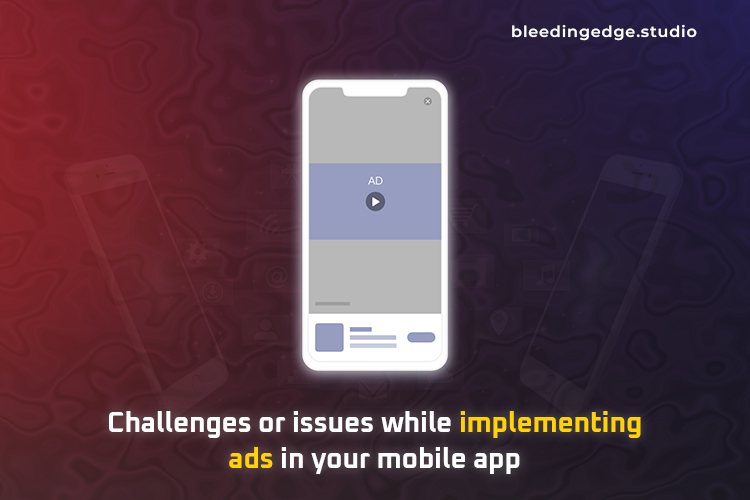
You may encounter challenges or issues while implementing ads in your mobile app. Here are a few common ones and suggestions for addressing them:
Integration Errors: Integrating the AdMob SDK or other ad network SDKs can sometimes lead to errors or compatibility issues with your app’s codebase. To address this, follow the ad network’s integration guides and documentation. Double-check and test the code implementation thoroughly to identify and resolve any integration errors.
Ad Layout Issues: Placing ads within your app’s layout can sometimes result in visual or functional conflicts. Ads may appear distorted, overlap content, or disrupt the user experience. To overcome this, carefully design your app’s layout with ad placements in mind. Test the app on different devices and screen sizes to ensure that ads are displayed properly and do not interfere with the app’s functionality.
Low Ad Fill Rate: Ad fill rate refers to the percentage of ad requests successfully filled with ads. If you notice a low fill rate, it could be due to various reasons, such as limited ad inventory or targeting settings. To address this, consider implementing ad mediation to work with multiple ad networks and increase the chances of filling ad requests. Optimize your targeting settings to attract relevant advertisers and maximize the fill rate after implementing Google Mobile Ads.
Ad Performance and Revenue Optimization: Achieving optimal ad performance and revenue requires ongoing monitoring and optimization. If you notice low click-through rates (CTR) or earnings, experiment with different ad formats, placements, or targeting options. Conduct A/B testing to compare variations and identify the ones that generate better results. Continuously analyze the ad performance metrics provided by the ad network’s dashboard and make data-driven decisions to improve revenue by implementing Google Mobile Ads.
User Experience Concerns: Balancing ad monetization with a positive user experience is crucial. Excessive or intrusive ads can lead to user dissatisfaction and app abandonment. Ensure that ads are displayed in a non-disruptive manner, respecting the flow and design of your app. Opt for native ad formats that blend seamlessly with your app’s content. Regularly gather user feedback and monitor user behavior to address concerns and adjust as needed after implementing Google Mobile Ads.
Ad Policy Compliance: Ad networks, including Google Mobile Ads, have strict policies and guidelines that must be followed. Failure to comply with these policies can result in penalties or even suspension of your ad account. Please familiarize yourself with the policies and ensure your app and ad content adhere to them. Please review the policies periodically as they may be updated, and make any necessary adjustments to remain compliant.
Successfully implementing ads requires technical expertise, strategic decision-making, and a user-centric approach. Stay proactive in addressing any issues, seek support from the ad network’s resources and community forums, and continuously optimize your ad strategy based on performance data and user feedback. With time and effort, you can overcome challenges and unlock the revenue potential of mobile ads in your app while implementing Google Mobile Ads.
Estimating the Revenue Potential of Ads in Your Mobile App:

Estimating the revenue potential of ads in your mobile app can be challenging as it depends on several factors, including the app’s niche, user base, ad formats, ad placements, user engagement, and overall market conditions. However, here are some key factors to consider when estimating ad revenue:
Ad Format and Pricing: Different ad formats have varying pricing models. For example, cost-per-click (CPC) ads pay you based on the number of clicks they receive, while cost-per-thousand-impressions (CPM) ads pay you based on ad impressions. The pricing for each ad format can vary significantly and is influenced by factors such as the ad’s quality, targeting, and competition. Review the ad network’s historical data to understand the average earnings per ad format.
Ad Placement and Visibility: The placement and visibility of ads within your app can impact their performance and revenue potential. Ads placed prominently and integrated seamlessly within the user experience receive better engagement and generate higher revenue. Experiment with different ad placements and analyze the performance metrics to determine the most effective ad display positions.
User Engagement and Ad Interaction: The level of user engagement with your app and the frequency of ad interactions play a crucial role in ad revenue. Higher engagement and user interaction typically increase ad impressions and clicks, contributing to higher revenue. Focus on creating an engaging app experience that encourages users to spend more time interacting with your content, thus increasing the opportunity for ad views and interactions.
User Acquisition and Retention: The size and quality of your user base significantly impact ad revenue. A larger user base increases the potential ad impressions and interactions, which can positively influence revenue. Additionally, acquiring and retaining high-value users more likely to engage with ads can boost your revenue. Implement effective user acquisition and retention strategies to attract and retain users who are valuable to advertisers.
Targeting and Relevance: Advertisers are willing to pay more for ads that reach their target audience. Therefore, leveraging ad targeting options the ad network provides can help increase the ads’ relevance in your app. You can attract higher-paying advertisers and potentially increase your ad revenue by delivering ads that align with your users’ interests, demographics, and behaviors.
Market Demand and Advertiser Competition: The overall market conditions and competition in your app’s niche can impact ad revenue. If your app operates in a highly competitive market with a strong demand for ads, there is a higher likelihood of attracting advertisers willing to pay more for ad placements. Research the market trends, monitor the competition, and monitor the average eCPM rates to gauge the revenue potential in your app’s category.
It’s important to note that ad revenue can vary significantly from app to app. The best way to estimate the revenue potential of ads in your mobile app is to test different ad strategies, track performance metrics, and analyze the data provided by the ad network’s reporting tools. By continuously optimizing your ad implementation and monitoring the results, you can better understand the revenue potential specific to your app.
Conclusion:
Implementing Google Mobile Ads through Google AdMob can significantly enhance your app’s revenue potential. Following the steps outlined in this blog post, you can create an AdMob account, set up your app, create ad units, integrate the AdMob SDK, and configure ad mediation if desired. Once implemented, regularly monitor your ad performance and make optimizations based on the analytics provided by AdMob.
Remember to balance generating revenue and maintaining a positive user experience. Ad placement, frequency, and relevance are essential considerations. Excessive ads or irrelevant placements can negatively impact user engagement and retention. Finding the right balance that maximizes revenue while ensuring a seamless and enjoyable user experience is crucial.
Stay current with the latest trends and best practices in mobile advertising. Google frequently releases updates and new features to improve ad targeting, formats, and performance. Keeping yourself informed will help you adapt and optimize your ad strategy accordingly.
Furthermore, consider conducting A/B testing to experiment with different ad configurations. Test various ad formats, sizes, colors, and placements to examine what resonates best with your users. Analyze the results and iterate on your approach to find the most effective monetization strategy.
Lastly, it’s essential to comply with Google’s policies and guidelines for mobile ads. AdMob has strict policies to maintain the platform’s integrity and ensure a safe and positive user experience. Violations can lead to penalties or even account suspension. Familiarize yourself with the policies and guidelines to ensure your app remains in good standing.
In conclusion, implementing Google Mobile Ads through AdMob can be a game-changer for app developers looking to monetize their apps effectively. By following the steps outlined in this blog post, continuously monitoring performance, optimizing your ad strategy, and staying up to date with industry trends, you can maximize your app’s revenue potential while providing a great user experience. Balancing monetization and user experience is key to long-term success while implementing Google Mobile Ads.

