Master the Power of Unity Inverse Kinematics: Exploring Realistic Motion to Your Game Characters in 2023
Introduction:

Realistic character movement is crucial to creating immersive and visually appealing games. Unity Inverse Kinematics (IK) is a powerful computer graphics and animation technique to simulate natural motion and interaction between characters and their surroundings. Unity, one of the most popular game development engines, provides robust support for Inverse Kinematics, enabling developers to create lifelike animations with relative ease. This blog post will delve into Unity Inverse Kinematics, exploring its concepts, benefits, and implementation techniques.
Understanding Inverse Kinematics: Inverse Kinematics is a technique used to determine the joint configurations of a character’s skeleton based on the desired position and orientation of its end effectors, such as hands or feet. Unlike Forward Kinematics, which calculates the positions of the end effectors based on the joint angles, Inverse Kinematics allows you to specify the desired positions, and the algorithm calculates the joint angles required to achieve those positions of Unity Inverse Kinematics.
Benefits of Using Inverse Kinematics in Unity:
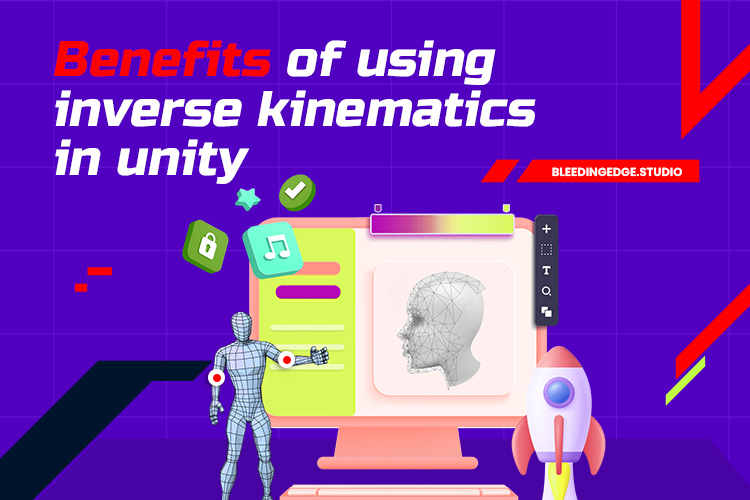
- Natural and Realistic Motion: Inverse Kinematics enables characters to interact realistically with their environment. Whether walking on uneven terrain, grabbing objects, or climbing stairs, IK ensures that the character’s movements appear natural and believable.
- Efficiency and Flexibility: IK reduces the complexity of animation creation by automatically calculating joint angles. This allows animators and developers to focus more on the desired motion and interaction rather than manually animating each joint individually. It also provides the flexibility to modify the character’s behavior at runtime dynamically.
- Seamless Interaction: IK enables characters to interact seamlessly with dynamic and physics-based objects in the game world. For example, a character’s hand can grab and manipulate objects realistically, providing a more immersive gameplay experience of Unity Inverse Kinematics.
Implementing Inverse Kinematics in Unity:
Unity offers several ways to implement Inverse Kinematics:
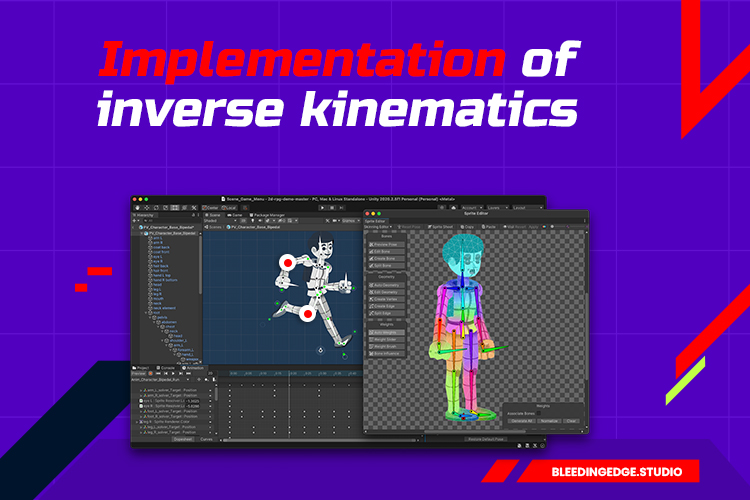
- Animator Controller: Unity’s Animator Controller provides a visual interface to define IK behaviors. You can create IK constraints for specific body parts and define their target positions and orientations. This approach is suitable for basic IK interactions of Unity Inverse Kinematics.
- Full Body IK: Unity’s Full Body IK system allows you to simulate complex full-body interactions. It uses the AvatarIKGoal and AvatarIKHint components to specify target positions and orientations for various body parts. This approach is ideal for climbing, crawling, or any scenario requiring precise control over the character’s limbs.
- IK Solvers: Unity also provides low-level IK solvers, such as the CCDIK and FABRIK solvers, which allow you to implement custom IK behaviors. These solvers offer more control and flexibility but require a deeper understanding of IK algorithms of Unity Inverse Kinematics.
Best Practices and Tips for Unity Inverse Kinematics:
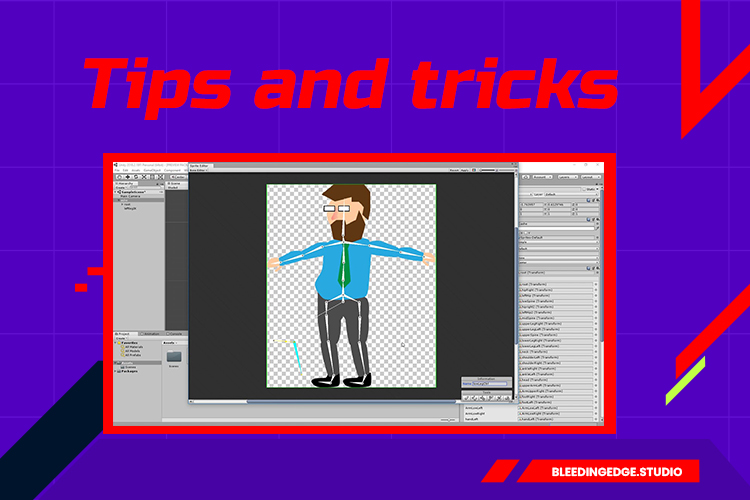
- Plan Ahead: Before implementing IK, clearly understand the desired character interactions and movements. Plan the target positions and orientations for the end effectors to achieve realistic and natural-looking animations.
- Blend Animations: Combine IK with traditional animation techniques, such as keyframing and blend trees, to create smooth and seamless transitions between different animations in Unity Inverse Kinematics.
- Limit Constraints: Be mindful of setting appropriate constraints on the IK targets. Overly restrictive constraints can lead to unnatural movements, while loose constraints can result in unpredictable behavior.
- Iterative Refinement: IK animations often require iterative refinement to achieve the desired results. Experiment with different target positions, orientations, and solver settings to fine-tune the character’s motion.
- Blend Unity Inverse Kinematics with Procedural Animation: Inverse Kinematics is a powerful tool, but it doesn’t have to be the sole method for character animation. Consider blending IK with procedural animation techniques, such as procedural foot placement or dynamic limb movements, to enhance the realism and responsiveness of your character’s motions.
- Use Layered Unity Inverse Kinematics: Unity allows you to layer multiple Unity Inverse Kinematics setups on top of each other. This enables you to combine different IK behaviors for different body parts simultaneously. For example, you can have a Full Body IK setup for the upper body and a separate Leg IK setup to handle specific leg interactions. Layered Unity Inverse Kinematics can provide more precise control and flexibility over different aspects of your character’s animation.
- Consider Unity Inverse Kinematics for Non-Human Characters: While IK is often associated with humanoid characters, it can also be beneficial for animating non-human creatures or objects. For instance, you can use IK to animate an octopus’s tentacles or a robotic arm’s movements. Think creatively and explore how IK can bring fluidity and believability to a wide range of characters and objects in your game.
- Collaborate with Animators: Unity Inverse Kinematics is a collaborative process that requires close communication between animators and programmers. Work closely with your animators to understand their artistic vision and ensure the IK setups align with their intended animations. Regular feedback and iteration will help refine the IK system and achieve the desired animation quality.
- Utilize Animation Events: Unity allows you to trigger custom events during specific animation frames. Use animation events to synchronize IK behaviors with other game systems or trigger additional gameplay-related actions. For example, you can use an animation event to activate a character’s hand-grabbing functionality precisely when it visually lines up with the target object.
- Test and Iterate: As with any aspect of game development, testing, and iteration are crucial for achieving optimal results with Unity Inverse Kinematics. Test your IK setups in various scenarios, including environments, character interactions, and physics simulations. Iterate your setups based on feedback and observations to fine-tune the animations and improve overall performance.
Considering these additional points, you’ll be better equipped to harness the power of Unity Inverse Kinematics and create dynamic and captivating character animations in your games. With practice, experimentation, and collaboration, you can bring your game characters to life with lifelike motion and seamless interactions.
Implementing Unity Inverse Kinematics (IK) in Unity involves several steps. Let’s go through the general process:
-
Character Setup:
-
- Create or import a character model with a properly rigged skeleton. Ensure that the joints are correctly aligned and named appropriately.
- Set up the skinning weights to ensure smooth deformations of the character’s mesh when animating.
-
IK System Selection:
-
- Decide on the approach you want to take for IK implementation in Unity. You can use Unity’s built-in IK solutions, such as Animator Controller, Full Body IK, or custom IK solvers.
- Consider the complexity and requirements of your character’s interactions to choose the most suitable IK system.
-
Animator Controller and Unity Inverse Kinematics Constraints:
-
- Set up an Animator Controller for your character if you’re using Unity’s built-in Unity Inverse Kinematics systems.
- Within the Animator Controller, create IK constraints for the body parts you want to control, such as hands, feet, or limbs.
- Define target positions and orientations for the IK constraints. These will determine where you want the body parts to reach or interact with in your animations.
-
Full Body Unity Inverse Kinematics:
-
- If you’re using Full Body IK, attach the AvatarIKGoal and AvatarIKHint components to the character’s GameObject.
- Specify the target positions and orientations for the AvatarIKGoal components, representing the desired positions for the body parts.
- Configure the solver parameters to adjust the behavior of the Full Body IK system, such as the weight of the IK effect and the number of solver iterations.
-
Custom Unity Inverse Kinematics Solvers:
-
- If you’re implementing custom IK solvers, create a script that handles the Unity Inverse Kinematics calculations.
- Determine the algorithm or solver method you want to use, such as CCDIK (Cyclic Coordinate Descent IK) or FABRIK (Forward and Backward Reaching IK).
- Implement the IK solver logic in the script, including calculations to determine joint angles based on target positions and orientations.
- Apply the calculated joint angles to the character’s skeleton to drive the Unity Inverse Kinematics motion.
-
Animation and Iterative Refinement:
-
- Create or import animations for your character that include IK-driven movements or interactions.
- Test and preview the animations in Unity’s Play mode, observing the behavior of the IK system and the character’s movements.
- Iterate on the IK setups, adjusting target positions, orientations, or solver parameters to achieve desired results.
- Fine-tune the animations and IK behavior based on feedback and playtesting.
Remember to refer to Unity’s official documentation and resources for detailed information on implementing specific IK systems and methods. Additionally, explore Unity’s Asset Store for IK-related plugins and packages that can streamline the process or provide additional features for IK implementation in your game.
Inverse Kinematics (IK) offers several advantages in game development:
- Realistic and Natural Motion: IK allows characters and objects to move more realistically and naturally by calculating joint angles and positions based on desired end effector positions. This enables smooth and believable animations that mimic human or physical movements.
- Simplified Animation Workflow: IK simplifies the animation process by automating the calculations of joint angles. Instead of manually animating each joint individually, animators can focus on defining the desired target positions and orientations, allowing for more efficient and streamlined animation workflows.
- Dynamic Interactions: IK enables characters to interact dynamically with their environment. They can grab objects, climb surfaces, or adjust their posture based on their surroundings. This enhances the immersion and interactivity of the game, providing a more engaging gameplay experience.
- Flexibility and Adaptability: IK setups are typically flexible and adaptable to different situations. They can accommodate variations in character sizes, proportions, and environmental constraints. This versatility allows for the reuse of IK setups across multiple characters and levels, saving development time and resources.
- Efficient Animation Editing: Since IK animations are driven by target positions and orientations, adjusting or modifying animations becomes more intuitive and efficient. Animators can easily tweak the target positions to refine the character’s movements without needing to reanimate the entire sequence.
- Seamless Blending and Transitions: IK animations can seamlessly blend with other animation techniques, such as keyframing or procedural animation. This allows for smooth transitions between different animation states, maintaining continuity and fluidity in the character’s motions.
- Enhanced Gameplay and User Experience: Game developers can create more immersive and enjoyable gameplay experiences by incorporating IK. Characters with realistic movements and interactions feel more responsive, making the game world feel alive and dynamic.
- Precise Control Over Limb Movements: IK provides precise control over the movement and positioning of individual limbs or body parts. This level of control allows for detailed animations, such as intricate hand gestures or precise foot placement, adding depth and personality to characters.
Overall, the advantages of Inverse Kinematics in game development include enhanced realism, improved animation workflows, dynamic interactions, flexibility, and precise control over character movements. By leveraging the power of IK, developers can create captivating and lifelike animations that elevate the quality and immersion of their games.
When working with Inverse Kinematics (IK) in Unity, certain properties and attributes are associated with the IK systems provided by the engine. Here are some common properties you can expect when using IK in Unity:
- IK Weight: This property controls the influence of the IK effect on the character’s movements. Adjusting the IK weight allows you to blend IK-driven motion and the default animation or pose gradually. A weight of 0 means no IK effect, while a weight of 1 means full IK influence.
- IK Constraints: IK constraints define specific body parts’ target positions and orientations. They determine where you want the body parts to reach or interact with in your animations. The constraints can be set individually for each body part, allowing precise control over the IK behavior.
- Solver Iterations: The number of solver iterations determines how often the IK solver algorithm iterates to calculate the joint angles required to reach the desired target positions. More iterations can lead to more accurate results but may impact performance. Finding the right balance is important to achieve the desired IK behavior within acceptable performance limits.
- Solver Tolerance: The solver tolerance property defines the level of precision required to consider the IK solution as converged. It determines the degree of error tolerance allowed in the joint angle calculations. Adjusting this property can help achieve a balance between accuracy and performance.
- Target Positions and Orientations: IK systems in Unity typically provide properties to specify the target positions and orientations for each IK constraint. You can set these values to define the desired positions and orientations for the body parts to reach or interact with in your animations.
- Blend Trees: Unity’s Animator Controller allows you to create blend trees for IK animations. Blend trees provide a way to smoothly blend between different animations based on parameters such as IK weight, allowing for seamless transitions and fine-grained control over the IK effect.
- IK Solver Algorithm: If you’re implementing custom IK solvers, you can choose the algorithm or method that best suits your needs. Unity provides a framework for implementing custom IK solvers using algorithms like CCDIK (Cyclic Coordinate Descent IK) or FABRIK (Forward and Backward Reaching IK). The specific properties and attributes of the solver algorithm will depend on the chosen method.
These properties and attributes provide control and customization options for implementing IK in Unity. Understanding and utilizing these properties effectively allows you to fine-tune the IK behavior, achieve desired animations, and create compelling character interactions in your games.
Conclusion: Unity Inverse Kinematics empowers game developers to create lifelike animations and interactive experiences. By understanding the concepts and techniques behind IK, you can bring a new level of realism and immersion to your game characters. Experiment with different approaches and combine IK
techniques with other animation tools provided by Unity to unleash the full potential of your game’s character animations. Remember to iterate and refine your IK setups to achieve the desired results.
While Unity provides powerful built-in IK solutions, it’s essential to remember that the effectiveness of IK heavily relies on the quality of your character’s rigging and animation assets. Ensure your character’s skeleton is properly set up with the correct joint hierarchy and skinning weights. Well-designed animations with appropriate weighting and influence will yield more accurate and natural-looking IK results.
Additionally, consider the performance implications of using IK in your game. Complex IK setups can be computationally expensive, especially when applied to multiple characters simultaneously. Optimize your IK usage by limiting its scope to situations where it adds significant value and avoiding unnecessary computations when not required.
To expand your knowledge of Unity Inverse Kinematics, leverage available resources such as tutorials, documentation, and community forums. Unity’s official documentation provides detailed information on implementing IK and offers examples to guide you through the process. Additionally, explore online forums and communities where developers share insights, tips, and best practices related to IK implementation in Unity.
In conclusion, Unity Inverse Kinematics offers a powerful toolset for creating realistic and immersive character animations in your games. By leveraging the capabilities of IK, you can bring lifelike motion and interactive experiences to your characters, enhancing gameplay and immersion. Experiment with different IK techniques, refine your setups and combine IK with other animation features to achieve stunning results. With dedication and practice, you’ll master Unity’s Inverse Kinematics, adding a new level of realism and depth to your game development endeavors.
In conclusion, Unity provides robust support for Inverse Kinematics (IK), enabling game developers to create realistic and immersive character animations with relative ease. By understanding the concepts, benefits, and implementation techniques of Unity IK, developers can leverage its power to enhance the quality and interactivity of their games.
Inverse Kinematics offers several advantages in game development. It enables the creation of natural and realistic character motions, simplifies the animation workflow, and allows dynamic interactions with the game environment. IK provides flexibility and adaptability, making it suitable for various character types and situations. It also offers precise control over limb movements and seamless blending with other animation techniques.
When implementing IK in Unity, developers can access properties and attributes that allow fine-tuning and customization of the IK behavior. These properties include IK weight, Unity Inverse Kinematics constraints, solver iterations, solver tolerance, target positions, and orientations, and blend trees. By effectively understanding and utilizing these properties, developers can achieve the desired IK animations and refine the character’s movements.
It’s important to note that successful implementation of Unity Inverse Kinematics requires collaboration between animators and programmers. Close communication and iterative refinement are key to achieving optimal results. Additionally, developers should consider the performance implications of using IK and optimize its usage based on the specific requirements of their game.
In summary, Unity’s Inverse Kinematics provides a powerful toolset for creating lifelike animations and interactive experiences in game development. By harnessing the benefits, understanding the implementation techniques, and utilizing the available properties and attributes, developers can bring their game characters to life with realistic motion and seamless interactions, elevating the overall gameplay experience for players.
For more topics, see https://bleedingedge.studio/blog/

