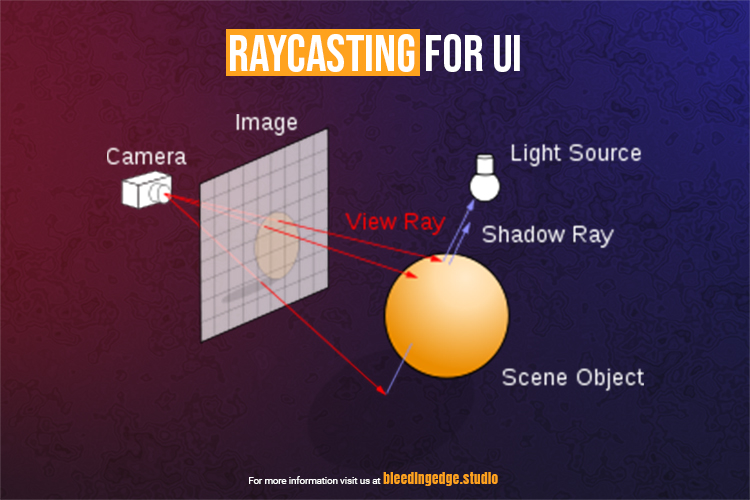Introduction
In the world of game development Raycasting, staying ahead of the curve is crucial. One technology that has been pushing the boundaries of what’s possible in Unity is raycasting. Raycasting has been a staple in game development for years, but with recent advancements and improvements in Unity, it has become even more powerful. In this blog, we will delve into the fascinating realm of raycasting, exploring its effects, advantages, and how you can harness its potential to create immersive and visually stunning games.
Understanding Raycasting
Before we dive into the benefits of raycasting, let’s first understand what it is. At its core, raycasting is a technique used to simulate the behavior of rays or beams of light as they interact with objects in a 3D environment. In Unity, raycasting involves casting a virtual ray or line from a specified point in a specific direction and detecting any objects it intersects with along its path. This information can then be used for a wide range of purposes, from detecting collisions to implementing various gameplay mechanics.
Realistic Physics and Collision Detection
One of the primary applications of raycasting in Unity is collision detection. In a 3D game world, objects interact with each other, and collisions are an essential aspect of creating realistic physics. Raycasting allows developers to accurately detect when two objects in the game world come into contact, enabling them to respond accordingly.
Advantages:
Precision: Raycasting provides precise collision detection. Unlike traditional collision checks that rely on bounding boxes or spheres, raycasting can pinpoint exactly where the collision occurred, allowing for highly accurate reactions.
Efficiency: Raycasting is highly efficient for detecting collisions over a long distance or for specific objects. This efficiency is crucial for optimizing performance in complex game environments.
Dynamic Interactions: With raycasting, you can create dynamic interactions where objects respond realistically to the point of impact. This is particularly useful for games that require precise shooting mechanics or complex physical simulations.
Implementing Raycasting for Shooting Mechanics
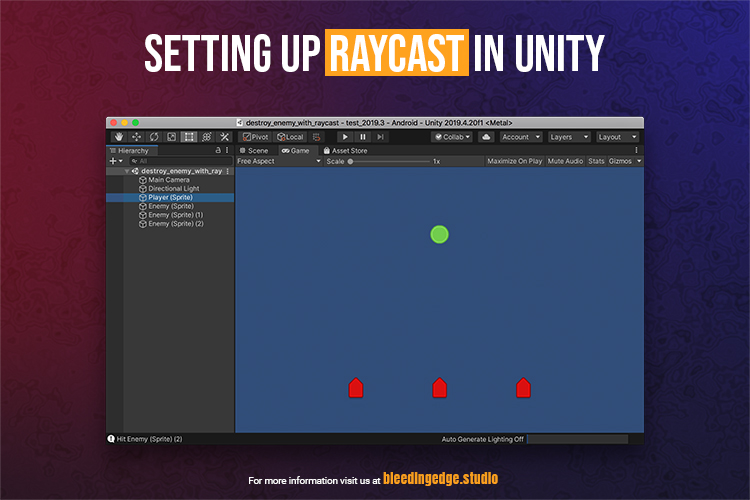
Shooting mechanics are a common use case for raycasting in Unity. Whether you’re creating a first-person shooter or a top-down arcade game, raycasting can provide a level of realism and precision that enhances the player’s experience.
Effects:
Realistic Bullet Trajectories: Raycasting allows you to simulate realistic bullet trajectories. When a player shoots, you can cast a ray from the gun’s barrel in the direction of the shot. If the ray intersects with an object, you can calculate the impact point and apply damage or other effects accordingly.
Hit Effects: Raycasting can trigger hit effects upon collision. When a bullet hits a target, you can create visual and audio effects to simulate the impact, enhancing immersion and feedback for the player.
Penetration and Ricochet: Advanced raycasting techniques can simulate bullet penetration and ricochet. This adds depth to the shooting mechanics, making them more engaging and strategic.
Advantages:
Accuracy: Shooting in games becomes highly accurate and responsive, mimicking real-world ballistics. This level of precision can be the difference between a frustrating experience and a satisfying one for players.
Customization: Developers have full control over how bullets behave when using raycasting. This level of customization allows for unique and creative gameplay mechanics.
Efficiency: Unlike traditional collision detection for each bullet, raycasting is efficient, even when dealing with hundreds of projectiles simultaneously.
Raycasting for Line of Sight and AI
Another area where raycasting shines is in the implementation of AI behaviors and line of sight calculations for NPCs (Non-Playable Characters). This is particularly useful for creating stealth games, enemy behaviors, and more.
Effects:
NPC Awareness: Raycasting can be used to determine if an NPC can “see” the player character. By casting a ray from the NPC’s line of sight toward the player, you can decide if the NPC becomes aware of the player’s presence.
Stealth Mechanics: In stealth games, raycasting can be used to detect if the player character is hidden behind cover or in shadows. This information can influence the AI’s behavior, making it more challenging and dynamic.
Advantages:
Realistic AI: Raycasting allows for more realistic and intelligent AI behaviors. NPCs can react realistically to the environment and the player’s actions, creating a more immersive gameplay experience.
Efficiency: Instead of relying on predefined trigger zones, raycasting provides a more precise and efficient way to handle AI awareness and line of sight calculations.
Dynamic Gameplay: The use of raycasting enables dynamic gameplay where AI can adapt to changing conditions, enhancing replayability and player engagement.
Raycasting for Interactive UI and Selection
Raycasting extends beyond gameplay mechanics and can also enhance user interfaces and interaction with in-game objects.
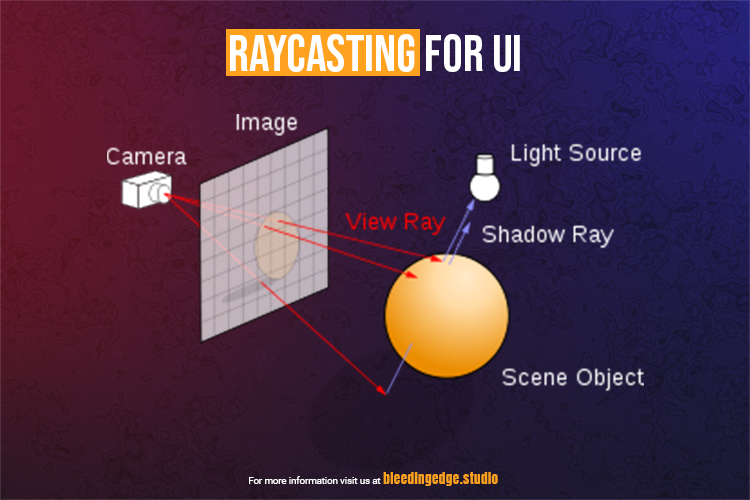
Effects:
Interactive UI: You can use raycasting to determine what the player is looking at or pointing to, allowing for interactive UI elements that respond to the player’s gaze or input.
Object Selection: Raycasting can be used to select objects in the game world. This is useful for picking up items, interacting with NPCs, or highlighting interactive elements.
Advantages:
Intuitive Interaction: Raycasting provides a natural and intuitive way for players to interact with the game world. They can simply look or point at an object to select it.
Immersive UI: Interactive UI elements that respond to the player’s gaze or input create a more immersive and engaging user experience.
Simplified Controls: Raycasting can simplify controls, reducing the need for complex button combinations or mouse clicks to interact with objects.
Advanced Visual Effects with Raymarching
Raymarching is an advanced raycasting technique that has gained popularity for creating stunning visual effects and environments. It involves casting rays repeatedly in a 3D space, marching along each ray to determine its interaction with objects. This technique is commonly used for creating volumetric effects, fractal landscapes, and surreal scenes.
Effects:
Volumetric Clouds and Fog: Raymarching can create realistic volumetric clouds and fog that interact with lighting and the environment, adding depth and atmosphere to the game world.
Fractal Worlds: Raymarching is ideal for generating complex and beautiful fractal landscapes, which can serve as otherworldly game settings.
Surreal Environments: The creative possibilities with raymarching are nearly limitless. You can use it to craft surreal and visually stunning environments that defy reality.
Advantages:
Visual Fidelity: Raymarching allows for a level of visual fidelity that is hard to achieve with traditional rendering techniques. It can produce breathtaking visuals that captivate players.
Artistic Freedom: Developers and artists have unparalleled artistic freedom when using raymarching. You can create unique and artistic game worlds that stand out from the crowd.
Ambiance and Mood: Raymarching adds ambiance and mood to your game’s visuals, enhancing the overall atmosphere and storytelling.
Implementing Raycasting in Unity: A Comprehensive Guide for Cutting-Edge Game Development
Introduction
Raycasting is a potent technique in Unity that opens the door to a myriad of possibilities for game developers. In our previous blog, we explored the effects and advantages of raycasting. Now, we’re going to dive deeper into the practical aspect of implementing raycasting in Unity. Whether you’re a novice or an experienced developer, this comprehensive guide will help you harness the power of raycasting to create engaging and immersive gameplay experiences.
Setting Up Your Unity Project
Before we jump into the nitty-gritty of raycasting, it’s essential to have a Unity project ready. If you don’t already have one, follow these steps:
Download and Install Unity: Visit the Unity website, download the Unity Hub, and follow the installation instructions.
Create a New Project: Open Unity Hub, click on “New” to create a new project, and choose a template that suits your game type.
Import Assets: If your game requires specific assets, such as 3D models, textures, or audio, import them into your project.
With your project set up, you’re ready to start implementing raycasting.
The Basics of Raycasting

At its core, raycasting involves casting a virtual ray or line from a starting point in a specified direction and checking for intersections with objects in the 3D environment. Unity provides a straightforward way to perform raycasting using the Ray and RaycastHit classes.
Step 1: Creating a Ray
To create a ray, you need two things: a starting point (origin) and a direction. In Unity, you can define a ray like this:
Ray ray = new Ray(origin, direction);
Where origin is a Vector3 representing the starting point, and direction is a Vector3 representing the direction in which the ray is cast.
Step 2: Casting the Ray
Unity provides a method called Physics.Raycast for casting a ray and detecting collisions. Here’s how you can use it:
if (Physics.Raycast(ray, out RaycastHit hitInfo)) {
// The ray has hit something.
// You can access information about the hit using ‘hitInfo’.
}
Physics.Raycast returns true if the ray hits something and fills the hitInfo object with information about the collision, such as the point of impact, the normal of the surface, and the GameObject that was hit.
Step 3: Handling the Collision
Once you’ve detected a collision, you can take various actions based on the result. For example, you can:
Apply damage to an enemy.
Pick up an item.
Trigger a specific game event.
Change the appearance or behavior of an object.
Here’s an example of how you might apply damage to an enemy:
if (Physics.Raycast(ray, out RaycastHit hitInfo)) {
if (hitInfo.collider.CompareTag(“Enemy”)) {
// Apply damage to the enemy.
Enemy enemy = hitInfo.collider.GetComponent();
if (enemy != null) {
enemy.TakeDamage(damageAmount);
}
}
}
In this example, we first check if the ray hit an object with the “Enemy” tag. If it did, we access the Enemy component and call a TakeDamage method on it.
Practical Applications of Raycasting
Now that you understand the basics of raycasting, let’s explore some practical applications of this technique in game development.
1. Shooting Mechanics
Implementing shooting mechanics is one of the most common uses of raycasting in games. To create a shooting system, follow these steps:
Raycasting for Shooting: Cast a ray from the gun’s barrel in the direction of the shot when the player fires. If the ray hits an enemy, apply damage.
Visual Effects: Create visual effects like muzzle flashes, bullet trails, and impact effects to make shooting more immersive.
Audio Feedback: Add realistic gunshot sounds and impact sounds to enhance the player’s experience.
Aim Assist: Implement aim assist by slightly adjusting the ray’s direction towards the nearest enemy, helping players aim more accurately.
2. Line of Sight for AI
Raycasting is invaluable when developing AI behaviors, especially for stealth games or games with intelligent enemies. Here’s how you can use it:
AI Awareness: Cast rays from the AI’s line of sight toward the player. If the ray hits the player, the AI becomes aware of their presence.
Stealth Mechanics: Determine if the player character is behind cover or in shadows by casting rays. Adjust the AI’s behavior accordingly, such as making them investigate suspicious areas.
Pathfinding: Raycasting can help AI characters navigate through complex environments, avoiding obstacles and making realistic decisions about their path.
3. Interactive UI and Object Selection
Raycasting can also enhance user interfaces and object interaction within your game:
Interactive UI: Cast rays from the player’s view or input device (e.g., a mouse cursor) to determine what they’re looking at. Use this information to create interactive UI elements that respond to the player’s gaze or input.
Object Selection: Implement object selection by casting rays and identifying the object the player is pointing at. This is useful for picking up items, interacting with NPCs, or highlighting interactive elements.
User Feedback: Provide visual and audio feedback when the ray interacts with UI elements or selectable objects to give players a clear indication of what they can interact with.
Advanced Techniques: Raymarching
While the basics of raycasting are powerful, you can take things to the next level with raymarching. Raymarching is a more advanced technique that involves casting rays repeatedly in 3D space and marching along each ray to determine interactions with objects. Here’s how to get started:
Shader Programming: Raymarching often involves writing custom shaders. Familiarize yourself with ShaderLab and CG/HLSL to create stunning visual effects.
Volumetric Effects: Use raymarching to create volumetric effects like clouds, fog, and fire that interact realistically with lighting and the environment.
Fractal Landscapes: Generate mesmerizing fractal landscapes and surreal environments using raymarching, allowing you to craft unique game settings.
Ambiance and Mood: Raymarching adds ambiance and mood to your game’s visuals, enhancing the overall atmosphere and storytelling.
Debugging and Optimization
As you implement raycasting in your game, it’s essential to keep an eye on performance and debugging. Here are some tips:
Debugging: Use Unity’s debugging tools to visualize rays and raycast hits. This can help you identify issues with your raycasting logic.
Optimization: Be mindful of the number of raycasts you perform, especially in update loops. Excessive raycasting can impact performance. Consider using layers and tags to filter what objects the rays interact with.
Layer Masking: Use layer masks to control which layers your raycasts should interact with. This allows you to fine-tune raycasting behavior and optimize performance.
Conclusion
As we conclude this discussion, let’s recap the key takeaways and reflect on the transformative impact of raycasting in Unity.
The Power of Precision
Raycasting enables you to detect collisions with pinpoint accuracy, ensuring that in-game interactions, such as shooting mechanics, AI behaviors, and interactive UI, feel realistic and responsive.
Imagine a first-person shooter where bullets travel true to their trajectories, hitting targets with surgical precision. Picture an AI that reacts to the player’s movements and line of sight realistically, creating dynamic and engaging gameplay. Visualize a user interface that responds to a player’s gaze and input effortlessly. All of these scenarios are made possible by the precision of raycasting.
Versatility Unleashed
Raycasting’s versatility is another attribute that makes it indispensable in Unity development. Whether you are creating a high-octane action game, a stealthy espionage thriller, or an interactive narrative experience, raycasting can be tailored to suit your needs. Its adaptability ensures that it can serve as the foundation for a wide range of gameplay mechanics and visual effects.
Moreover, raycasting extends its reach into the realm of advanced visual effects through raymarching. Here, it crafts breathtaking landscapes, surreal environments, and volumetric effects, elevating the overall ambiance and mood of your game. The possibilities are limited only by your imagination.
Practical Implementation
Our discussion also provided a practical roadmap for implementing raycasting in Unity. Whether you are a seasoned developer or just beginning your journey, these foundational steps serve as a guiding light:
Setting Up Your Unity Project: A well-structured Unity project is the canvas upon which you will paint your gaming masterpiece. Ensuring that you have the necessary assets and a clean environment is the first step towards successful raycasting implementation.
The Basics of Raycasting: Understanding the fundamental building blocks of raycasting is crucial. Creating rays, casting them, and handling the collision results form the core of any raycasting operation. These basic steps are your foundation.
Practical Applications: We ventured into the practical applications of raycasting, highlighting the significance of shooting mechanics, AI line of sight, interactive UI, and object selection. By applying raycasting in these contexts, you can create gameplay experiences that are not only engaging but also deeply immersive.
Advanced Techniques: Raymarching: For those eager to push the boundaries further, we introduced raymarching, a more advanced technique that opens up a world of surreal visual effects. With raymarching, you can craft environments and atmospheres that transcend traditional rendering methods, adding an artistic touch to your creations.
Debugging and Optimization: Along the way, we emphasized the importance of debugging and optimization. Mastery of these aspects ensures that your raycasting operations run smoothly and efficiently, preventing performance bottlenecks and enhancing the overall player experience.
Embracing the Future
As we conclude this discussion on the implementation of raycasting in Unity, it is evident that this technique is not merely a tool but a gateway to creativity and innovation. It is a bridge between the developer’s vision and the player’s reality, enabling the transformation of ideas into interactive and immersive worlds.
In a world where gaming experiences are defined by their ability to transport players to new realms and immerse them in captivating stories, raycasting in Unity stands as a testament to the industry’s unwavering commitment to pushing the boundaries of what is possible. It is a reminder that the future of game development is limited only by our collective imagination and determination to explore the bleeding edge of technology. So, equip yourself with the knowledge and tools presented here, and embark on your quest to craft the next generation of gaming experiences that will leave an indelible mark on players’ hearts and minds. The power of raycasting is now in your hands; what will you create with it?
For more topics, see https://bleedingedge.studio/blog/