Unity, one of the most popular game development engines, Unity Standard Assets empowers developers to create immersive and visually stunning experiences across various platforms. To increase the development process and provide a foundation for projects, Unity offers a valuable resource known as Standard Assets. In this comprehensive guide, we will delve into the power of Unity Standard Assets and explore how they can enhance your game development workflow.
Understanding Unity Standard Assets
Unity Standard Assets are a collection of pre-built assets, scripts, and functionalities provided by Unity Technologies. These assets are designed to save developers time and effort by offering standard features and components that can be easily integrated into projects. Whether you are a beginner or an experienced developer, leveraging Unity Standard Assets can significantly speed up your development process.
Categories of Unity Standard Assets
Unity Standard Assets are categorized into several groups, each catering to specific aspects of game development. These categories include:
- Character Controllers: This gives custom-made controllers, such as First Person, Third Person, and Fly-through controllers. These controllers are essential for controlling player movement and interactions within the game environment.
- Effects: Unity’s Standard Assets include a range of visual effects, such as water, image effects, and particle systems. These effects can be easily integrated to enhance the overall visual appeal of your game.
- Environment: From terrain assets to skyboxes, the Environment category offers a variety of assets to create immersive game worlds. These assets can be customized and combined to build diverse and captivating environments.
- Utility: The Utility category contains miscellaneous tools and functionalities that can be handy for game development. Examples include the platform-specific compilation scripts and the cross-platform input manager.
Integrating Unity Standard Assets into Your Project
Now that we’ve explored the different categories let’s discuss how to integrate Unity Standard Assets into your project effectively.
Step 1: Importing Standard Assets
To begin, open your Unity project and navigate to the Asset Store window. Search for “Standard Assets” and download the package. Once downloaded, import the assets into your project by selecting the ones relevant to your needs.
Step 2: Organizing Assets
After importing, it’s essential to organize the assets within your project. Create folders for each category, such as “Characters,” “Effects,” and “Environment.” This will make it easier to relocate and manage assets during development.
Step 3: Exploring Sample Scenes
Unity Standard Assets often come with sample scenes demonstrating how to use each asset. Take the time to explore these scenes to understand how assets are implemented and customized. This exploration can provide valuable insights into maximizing the potential of each asset.
Customizing Unity Standard Assets
While Standard Assets offer robust out-of-the-box solutions, customization is critical to making your game unique. Each asset comes with parameters and settings that can be adjusted to match your game’s style and requirements. Dive into the documentation provided with each asset to gain a deeper understanding of customization options.
Essential Gameplay Elements Enhanced by Unity Standard Assets
In addition to saving time and effort, Unity Standard Assets play a crucial role in implementing essential gameplay elements. Let’s explore how these assets contribute to the development of core gameplay features.

1. Character Controllers:
The character controllers available in Standard Assets are fundamental for implementing player movement and interactions. Whether you opt for a First Person Controller for immersive perspectives, a Third Person Controller for dynamic character animations, or a Fly-through Controller for unique gameplay experiences, these assets provide a solid foundation.
Integrating a character controller into your project allows you to focus on refining specific gameplay mechanics rather than spending extensive time on character movement and input handling. By customizing these controllers, you can achieve the desired feel for your game, whether it’s a fast-paced action game or a leisurely exploration experience.
2. Effects:
Visual effects can play important role in immersing players in your game world. Standard Assets offer a variety of effects that can enhance the overall gaming experience. The Water Prefab, for instance, can be seamlessly integrated to create realistic water surfaces with reflections and ripples. Similarly, the Image Effects package allows you to implement post-processing effects like bloom, depth of field, and color grading, adding cinematic quality to your visuals.
By leveraging these effects, you can create atmospheres that complement your game’s narrative and engage players on a visual level. The ease of integration provided by Standard Assets empowers developers to focus on crafting a captivating gaming experience without getting bogged down by the complexities of effect implementation.
3. Environment:
Building an immersive game environment involves more than just terrain and skyboxes, and Standard Assets offers a diverse range of tools for this purpose. The Terrain Assets, for example, enable you to sculpt detailed landscapes with textures and foliage, contributing to the overall aesthetics of your game. Additionally, the Skyboxes and Lighting assets allow you to create visually stunning day-night cycles and realistic lighting scenarios.
Customizing these environment assets allows you to establish the mood and tone of your game world. Whether you’re developing an open-world adventure or a confined puzzle game, Unity Standard Assets provides the necessary tools to shape the environment according to your creative vision.
4. Utility:
While not directly related to gameplay mechanics, the Utility category in Standard Assets contains components that are essential for optimizing your game’s performance and managing cross-platform development. The platform-specific compilation scripts, for instance, streamline the process of building your game for different platforms. The cross-platform input manager facilitates consistent input handling across devices, ensuring a seamless gaming experience for players using different platforms.
By incorporating these utility assets, you can address technical aspects of game development efficiently, allowing you to allocate more time and resources to refining the core gameplay experience.
Leveraging Unity Standard Assets for a Seamless Gameplay Experience
Standard Assets, with their diverse range of categories, provide an extensive toolkit for developers to create compelling and polished gameplay experiences. By strategically integrating and customizing these assets, you can focus on refining core gameplay elements, resulting in a more immersive and engaging game for players.
As you embark on your game development journey, consider the flexibility and efficiency that Standard Assets bring to your projects. Experiment with vatious assets, explore customization options and discover how these pre-built components can elevate your game development process to new heights.
Graphics and Visual Enhancements with Unity Standard Assets
In the realm of game development, aesthetics, and visual appeal are pivotal factors that contribute to a memorable gaming experience. Unity Standard Assets offer a plethora of tools and assets specifically designed to enhance graphics and visuals. Let’s delve into how these assets can be leveraged to elevate the visual quality of your games.
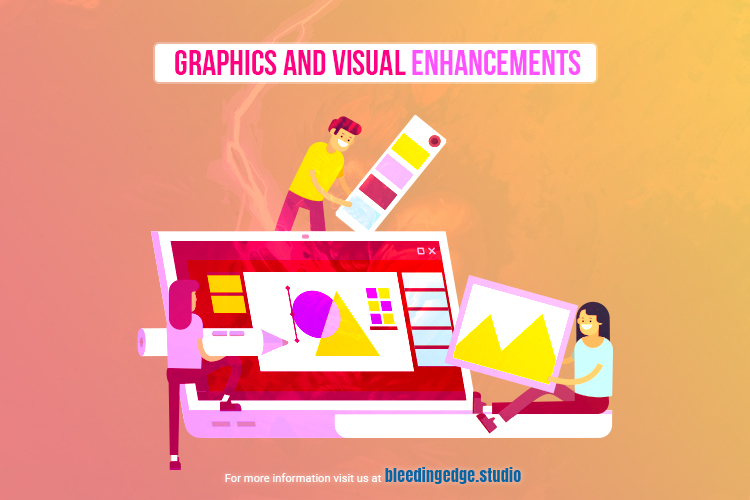
1. Post-Processing Stack:
The Post-Processing Stack, available within Standard Assets, is a powerful tool for applying a variety of image effects to your camera. These effects include but are not limited to a depth of field, motion blur, ambient occlusion, and color grading. By integrating the Post-Processing Stack into your project, you can achieve a cinematic look that significantly enhances the visual appeal of your game.
Customizing the parameters of each effect allows you to fine-tune the visual style, adapting it to the specific atmosphere and mood you aim to convey. Whether you want to create a gritty, realistic environment or a stylized, vibrant world, the Post-Processing Stack empowers you to achieve your desired visual aesthetic.
2.Particle Systems:
Unity Standard Assets come equipped with versatile and customizable particle systems. These systems enable you to simulate a wide range of visual phenomena, such as explosions, fire, smoke, and rain. Particle systems are invaluable for adding dynamic and immersive elements to your game, enhancing the overall visual richness.
By tweaking parameters such as size, color, and velocity, you can tailor particle effects to suit your game’s theme and narrative. Whether you’re creating a fantasy adventure with magical spells or a sci-fi shooter with futuristic explosions, Unity’s Particle Systems offers the flexibility to bring your creative vision to life.
3. Lighting Effects:
Lighting plays vital role in creating an atmosphere and setting the tone for a game. Standard Assets provide various lighting effects that can be easily incorporated into your project. Realistic and dynamic lighting scenarios can be achieved using assets like the Light Flares package, enhancing the visual fidelity of your scenes.
Experimenting with different lighting setups and combining them with other visual effects allows you to create visually striking environments. Whether you’re aiming for a moody, atmospheric setting or a bright and lively world, Unity’s lighting assets provide the tools to achieve your desired visual ambiance.
4. Shaders:
Shaders are powerful tools for achieving unique visual effects and graphical styles. Standard Assets offers a variety of shaders that can be applied to materials, surfaces, and objects within your game. Shaders like the Toon Shading package can transform the appearance of your assets, giving them a stylized, cartoon-like look.
Customizing shaders allows you to experiment with different artistic styles, making your game visually distinct. Whether you want a realistic rendering approach or a more artistic and stylized presentation, Standard Assets provides a starting point for implementing shaders that align with your creative vision.
Optimizing Performance with Unity Standard Assets
Creating a visually impressive and feature-rich game is essential, but equally important is ensuring that your game runs smoothly across different devices and platforms. Unity Standard Assets not only provide tools for enhancing graphics and gameplay but also offer functionalities to optimize performance. In this section, we will explore how to leverage Standard Assets for optimal performance in your game.

1.Asset Bundles:
Unity’s Asset Bundles feature is a powerful tool for optimizing performance by efficiently managing and loading assets at runtime. Instead of containing all assets in the main build, you can create asset bundles for specific scenes or components. This allows for more streamlined loading times and decreases the overall memory footprint of your game.
By carefully organizing and bundling assets, you can ensure that only the necessary resources are loaded when needed. This is particularly beneficial for large and complex games where loading all assets at once may lead to performance bottlenecks.
2. Level of Detail (LOD) Systems:
Standard Assets provide built-in support for Level of Detail (LOD) systems, which are crucial for optimizing the rendering of complex scenes. LOD systems adjust the level of detail in 3D models based on distance from the camera. This ensures that distant objects have lower detail, decreasing the computational load and improving overall performance.
By implementing LOD systems on assets like terrain and environment models, you can achieve a moderate bridge between fidelity and performance. Unity’s LOD Group component allows developers to set up different levels of detail for models, providing a seamless transition between them as the player moves through the game world.
3. Mesh Combine Studio:
The Mesh Combine Studio tool, available in Standard Assets, combination of meshes at runtime. This feature is handy for optimizing scenes with numerous small objects by reducing the number of draw calls. Combining meshes reduces the overhead associated with rendering each object separately, resulting in improved performance.
By utilizing Mesh Combine Studio, you can optimize environments with a large number of similar objects, such as foliage or debris, without sacrificing visual quality. This tool is especially effective in scenarios where maintaining a high frame rate is crucial, such as in virtual reality (VR) or mobile gaming.
4. Audio Optimization:
While often overlooked, audio assets can also impact performance. Standard Assets provides tools to optimize audio, such as the Audio Mixer and the Audio Effects package. The Audio Mixer allows for efficient management of multiple audio sources, applying effects, and adjusting volumes dynamically.
By optimizing and prioritizing audio assets, you can reduce the computational load associated with processing complex soundscapes. This is particularly important in games where audio plays role in the overall experience.
Implementing Performance Optimizations in Unity
Implementing performance optimizations with Unity Standard Assets requires a thoughtful approach and consideration of the specific requirements of your game. Here are some general steps to guide you through the process:
- Profile and Identify Bottlenecks: Use Unity’s profiling tools to identify performance bottlenecks in your game. This includes examining CPU and GPU usage, frame rates, and memory consumption.
- Use Asset Bundles Strategically: Identify assets that can be pooled into asset bundles based on usage patterns and scene requirements. This ensures that only essential assets are loaded, reducing load times and memory usage.
- Implement LOD Systems: Integrate LOD systems for 3D models, especially in environments with many detailed objects. This improves rendering efficiency and maintains a consistent frame rate.
- Apply Mesh Combining: Utilize the Mesh Combine Studio tool to combine similar meshes dynamically, reducing draw calls and optimizing rendering performance.
- Optimize Audio Assets: Use Unity’s Audio Mixer and Effects to manage and optimize audio assets, ensuring that sound processing is efficient.
- Test Across Platforms: Test your game on various devices and platforms to ensure that performance optimizations are effective across the target audience.
By adopting these strategies and incorporating Unity Standard Assets for performance optimization, you can strike a balance between visual quality and efficient resource usage. This ensures that your game delivers a smooth and enjoyable experience for players, regardless of the platform they are using.
Continuous Improvement and New Features:
Unity, being a dynamic and evolving platform, regularly releases updates to its engine and associated assets. This includes enhancements to existing features, bug fixes, and the introduction of new functionalities. Keep an eye on Unity’s release notes and announcements to stay informed about the latest developments.
Expanded Platform Support:
Game development is not limited to traditional platforms, and developers are often looking to expand their reach to emerging technologies. Unity may introduce updates to Standard Assets to support better platforms like augmented reality (AR), virtual reality (VR), and new gaming consoles.
Performance Optimization and Scalability:
As technology advances, there is a continued focus on optimizing performance and scalability in game development. Future updates to Unity Standard Assets might include features aimed at making it easier for developers to create high-performance games across a wide range of hardware specifications.
Enhanced Visual Effects and Graphics:
Advancements in graphics technology are always a focal point for game developers. Unity may introduce new visual effects, shaders, and tools within Standard Assets to help developers create more realistic and visually stunning games.
Community Feedback and Collaboration:
Unity has a strong and active community of developers who often provide valuable feedback and suggestions. Future updates to Standard Assets are likely to incorporate community-driven improvements, ensuring that the tools align with the needs of a diverse range of developers.
Adoption of Industry Standards:
As the game development industry evolves, Unity may align Standard Assets with emerging industry standards and best practices. This could include compatibility with new programming languages, adoption of standardized file formats, or integration with popular industry tools.
Educational Resources and Documentation:
Unity is known for its commitment to providing educational resources for developers. Updates to Standard Assets may include improved documentation, tutorials, and learning materials to help developers, especially those new to game development, make the most of these assets.
Always refer to the official Unity website, release notes, and community forums for the latest and most accurate information about the developments and updates in Standard Assets. Additionally, consider joining Unity’s community to stay connected with other developers, share experiences, and stay informed about the latest industry trends.
Conclusion
In conclusion, Unity Standard Assets are a potent resource for game developers looking to streamline their workflow and enhance the quality of their projects. By understanding the different categories, integrating assets effectively, and customizing them to suit your needs, you can harness the power of Unity Standard Assets to create engaging and visually appealing games. As you embark on your game development journey, consider leveraging these assets to save time and bring your creative vision to life.
Unity Standard Assets stand as a valuable resource for game developers, catalyzing creativity, efficiency, and performance. Whether you’re a novice seeking a quick start or a seasoned developer aiming to accelerate your workflow, the power of Unity Standard Assets lies in their ability to democratize game development, making advanced features accessible to a broad spectrum of creators. As you embark on your game development journey, consider leveraging the strengths of Unity Standard Assets to bring your unique vision to life in a more efficient and visually captivating manner.
For more topics, see https://bleedingedge.studio/blog/

