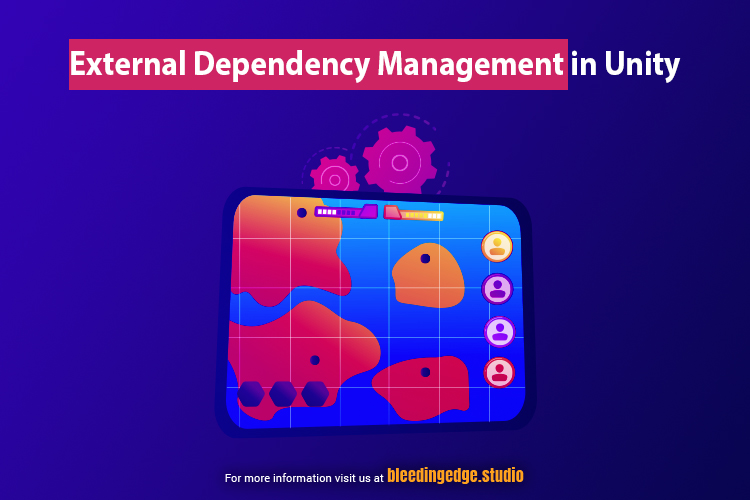Unity, the popular game development platform, External Dependency Management empowers developers to create stunning interactive experiences for various platforms like PCs, consoles, mobile devices, and more. However, as projects grow in complexity, managing dependencies becomes increasingly crucial for maintaining code organization, enhancing collaboration, and optimizing development workflows. This guide delves into the significance of external dependency management in Unity development and offers strategies for optimizing this aspect of your projects.
The Importance of Dependency Management
External dependencies in Unity typically include third-party libraries, plugins, assets, and SDKs that extend the functionality of the engine. While these resources can accelerate development by providing pre-built solutions for everyday tasks, they also introduce complexities such as version conflicts, compatibility issues, and bloated project sizes.
Efficient External Dependency Management addresses these challenges by:
- Maintaining Code Quality: Dependencies should enhance, not hinder, code readability and maintainability. Proper management ensures that external code integrates seamlessly with your project’s architecture and adheres to coding standards.
- Streamlining Collaboration: Unity projects often involve teams of developers working concurrently. Transparent dependency management practices facilitate smoother collaboration by minimizing conflicts and ensuring that everyone works with consistent versions of external assets.
- Improving Performance: Unnecessary dependencies can bloat project sizes, impacting build times, loading speeds, and runtime performance. By optimizing dependencies, you can reduce overhead and enhance overall performance.
- Enabling Scalability: As projects evolve, the ability to easily update, add, or remove dependencies becomes crucial. Effective management allows you to adapt to changing requirements without sacrificing stability or efficiency.
Strategies for Optimizing External Dependency Management
1. Version Control Systems (VCS):
Integrating a robust version control system like Git or Mercurial is fundamental for managing dependencies effectively. VCS allows you to track changes, collaborate seamlessly, and revert to previous states if issues arise. Utilize branching strategies to isolate changes related to dependency updates, minimizing disruptions to the main development branch.
2. Package Managers:
Unity Package Manager (UPM) and Package Manager for Unity (PMU) are powerful tools for organizing and installing dependencies directly within the Unity Editor. Leveraging package managers simplifies dependency acquisition, versioning, and updating processes. Additionally, consider utilizing External Dependency Management such as npm or NuGet to manage non-Unity-specific dependencies.
3. Dependency Injection:
Implementing dependency injection patterns reduces coupling between components and external dependencies, enhancing code modularity and testability. By injecting dependencies rather than directly referencing them, you create more flexible and maintainable codebases.
4. Asset Bundling:
For large projects with extensive asset libraries, asset bundling techniques can optimize build sizes and loading times. Grouping assets into bundles based on usage patterns allows for more efficient resource management, particularly for projects targeting multiple platforms with varying performance capabilities.
5. Continuous Integration/Continuous Deployment (CI/CD):
Integrating CI/CD pipelines into your development workflow automates processes such as dependency validation, testing, and deployment. By automatically building, testing, and deploying changes, CI/CD pipelines ensure that dependencies are consistently verified and compatible with your project.
6. Dependency Analysis Tools:
Utilize External Dependency Management analysis tools to identify and manage dependencies proactively. Tools like Unity’s Dependency Validator or third-party solutions can detect unused assets, identify dependency conflicts, and provide insights into optimizing dependency usage.
7. Documentation and Communication:
Maintain clear documentation regarding External Dependency Management usage, version compatibility, and integration guidelines. Foster open communication within your development team to address dependency-related issues promptly and share best practices for managing dependencies effectively.
Setting Up and Configuring External Dependencies in Unity
Once you’ve recognized the importance of External Dependency Management in Unity development and have chosen your strategies, it’s time to dive into the practical aspect of setting up and configuring external dependencies within your Unity projects. Here’s a step-by-step guide to help you navigate through this process efficiently:
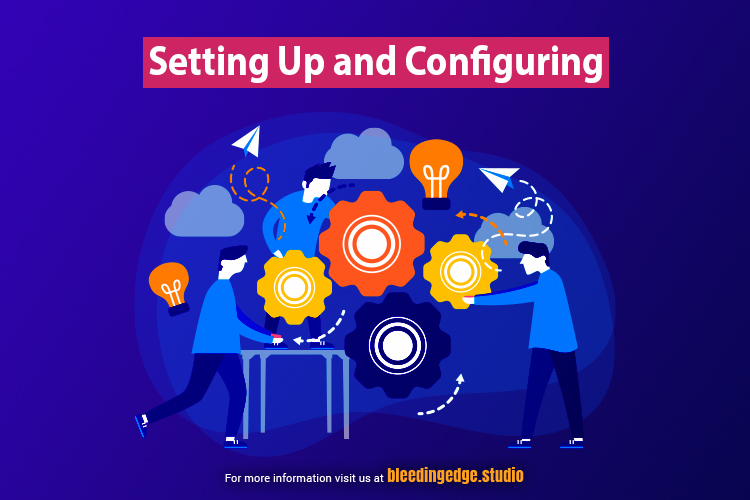
1. Identify Required Dependencies:
Begin by identifying the external assets, libraries, plugins, or SDKs that your project requires. This could include graphics assets, audio files, third-party scripts, or any other resources that extend the functionality of Unity or provide specific features for your game or application.
2. Select Dependency Acquisition Method:
Choose the appropriate method for acquiring dependencies based on your project’s needs and available resources. Options include:
- Unity Asset Store: For Unity-specific assets and plugins, the Asset Store provides a vast repository of resources that can be easily integrated into your project via the Unity Editor.
- External Repositories: For third-party libraries or SDKs not available on the Asset Store, you may need to download or clone them from external repositories such as GitHub, Bitbucket, or official project websites.
- Unity Package Manager (UPM): Utilize UPM to install Unity-specific packages directly within the Unity Editor. This is particularly useful for managing dependencies like post-processing effects, shader libraries, or UI frameworks.
- Package Managers: For non-Unity-specific dependencies, consider using package managers like npm (Node Package Manager) or NuGet to manage installation, versioning, and updates.
3. Integrate Dependencies into Your Project:
Once you’ve acquired the necessary dependencies, integrate them into your Unity project. Depending on the acquisition method, this may involve:
- Importing Assets: For assets acquired from the Unity Asset Store or external sources, import them into your project by dragging and dropping them into the Unity Editor or using the appropriate import functionality.
- Importing Packages: If using UPM or external package managers, follow the respective instructions for installing and importing packages into your Unity project. This typically involves specifying package names or repository URLs and allowing Unity to handle the installation process.
- Configuring Settings: Some dependencies may require additional configuration or setup steps. This could involve adjusting import settings, setting up API keys or authentication credentials, or configuring integration with other systems or services.
4. Manage Dependency Versions and Updates:
Regularly monitor and manage dependency versions to ensure compatibility and stability within your project. Utilize version control systems to track changes and updates, and consider implementing automated processes or scripts to streamline dependency updates and version management.
5. Test Integration and Compatibility:
Before proceeding with development, thoroughly test the integration of dependencies and verify compatibility with your project. Test functionality, performance, and compatibility across target platforms to identify any issues early in the development process.
6. Document Dependencies and Integration Guidelines:
Document the dependencies used in your project, including version information, integration instructions, and any configuration or setup requirements. This documentation serves as a reference for team members and facilitates onboarding for new developers joining the project.
7. Maintain Dependency Awareness and Proactive External Dependency Management:
Stay informed about updates, releases, and potential issues related to your project’s dependencies. Monitor community forums, release notes, and official documentation for updates and best practices, and proactively address any dependency-related issues as they arise.
By following these steps and best practices, you can effectively set up and configure external dependencies within your Unity projects, ensuring smooth integration, compatibility, and maintainability throughout the development lifecycle. Effective dependency management is a cornerstone of successful Unity development, enabling you to leverage external resources and focus on creating engaging and immersive experiences for your audience.
Future Trends and Considerations in Unity External Dependency Management
As Unity continues to evolve and game development practices advance, the landscape of External Dependency Management within Unity projects is also subject to change. Understanding future trends and considerations in this domain is crucial for staying ahead of the curve and optimizing development workflows. Let’s explore some key areas to watch and factors to consider:
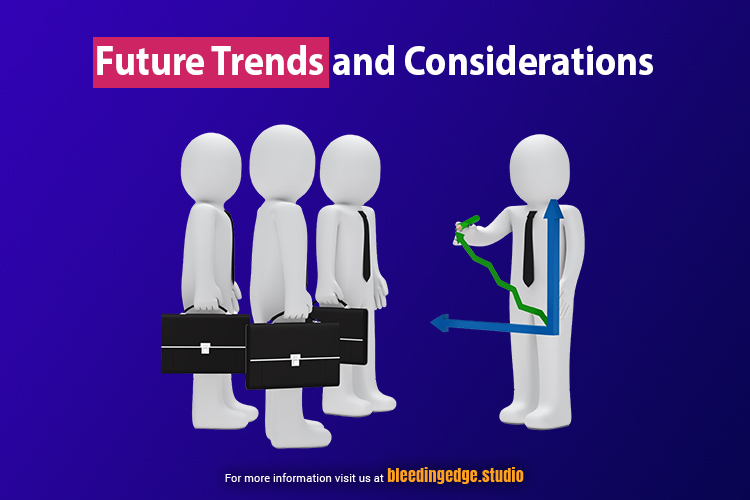
1. Unity Package Manager Enhancements:
Unity Package Manager (UPM) is expected to undergo further enhancements and refinements, offering improved support for managing dependencies, including versioning, conflict resolution, and package discovery. As Unity accelerates its efforts to standardize package management within the ecosystem, developers can expect a more streamlined and integrated experience for acquiring and managing both Unity-specific and third-party packages.
2. Dependency Analysis and Optimization Tools:
The demand for tools and utilities that facilitate dependency analysis and optimization is likely to increase. Developers will seek solutions that provide insights into dependency usage, identify redundant or unused assets, and offer recommendations for optimizing project dependencies. Integration with Unity’s development environment and version control systems will be essential for seamless integration and workflow enhancement.
3. Modularity and Microservices Architecture:
As game projects grow in complexity and scale, the adoption of modularity and microservices architecture principles may influence dependency management practices. Developers may increasingly rely on modular, decoupled components and services, facilitating easier dependency management, code reuse, and scalability. Dependency injection frameworks and design patterns will play a pivotal role in implementing modular architectures within Unity projects.
4. Cloud-Based External Dependency Management Solutions:
Cloud-based dependency management solutions may emerge to address the challenges associated with distributing and managing large-scale projects with extensive dependencies. These solutions could offer centralized repositories, version control, and dependency resolution services, providing developers with a unified platform for managing dependencies across teams, projects, and environments.
5. AI-Powered Dependency Analysis and Optimization:
Artificial intelligence (AI) and machine learning (ML) technologies may be leveraged to automate External Dependency Management analysis and optimization tasks. AI-powered tools could analyze project structures, usage patterns, and performance metrics to identify optimization opportunities, recommend dependency updates, and streamline development workflows. Such solutions have the potential to reduce manual overhead and significantly enhance productivity in Unity development.
6. Cross-Platform Compatibility and Integration:
With the growing diversity of platforms and devices supported by Unity, ensuring cross-platform compatibility and seamless integration of dependencies across different environments will remain a priority. Developers will need to consider factors such as platform-specific dependencies, performance optimizations, and compatibility testing to deliver consistent experiences across target platforms for External Dependency Management.
7. Community Collaboration and Best Practices:
Community collaboration and knowledge sharing will continue to be invaluable resources for navigating dependency management challenges in Unity development. Engaging with developer communities, forums, and online resources can provide insights into best practices, troubleshooting tips, and emerging trends in dependency management. Contributing to open-source projects and sharing experiences can also foster a culture of innovation and continuous improvement within the Unity ecosystem.
By staying informed about these future trends and considerations, developers can adapt their External Dependency Management practices to meet evolving demands and seize opportunities for optimization and innovation in Unity development. Embracing emerging technologies, best practices, and community-driven initiatives will empower developers to maximize efficiency, scalability, and quality in their Unity projects.
Comparison of Popular External Dependency Managers
When it comes to managing external dependencies in Unity, developers have several options to choose from. Each dependency manager offers unique features, workflows, and integrations, catering to different project requirements and development preferences. Let’s compare some of the popular external dependency managers used in Unity development:
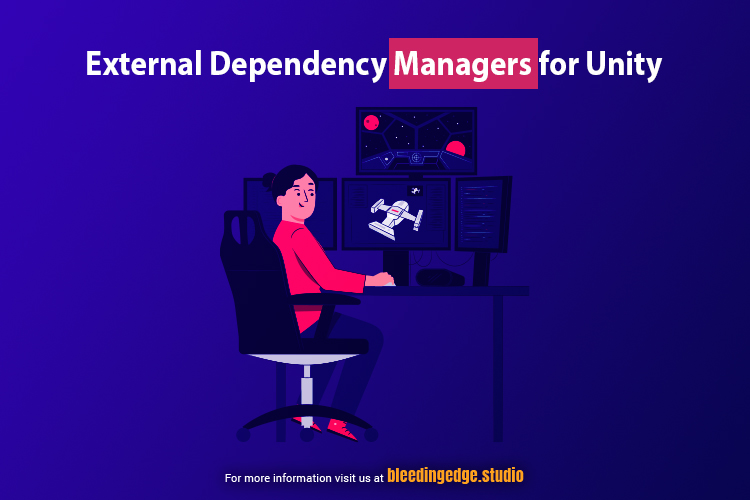
Unity Package Manager (UPM):
- Integration: Seamlessly integrated into the Unity Editor, allowing for direct package installation and management within the Unity environment for External Dependency Management.
- Unity-Specific Packages: Primarily designed for managing Unity-specific packages, such as shaders, post-processing effects, and UI frameworks, available through the Unity Package Manager registry.
- Versioning and Updates: Supports versioning and dependency resolution, allowing developers to specify package versions and automatically resolve version conflicts.
- Community Support: Benefits from a large and active community of Unity developers, with extensive documentation, tutorials, and community-driven packages available.
- Limitations: Limited support for non-Unity-specific External Dependency Management dependencies, and certain features may not be available in external package managers.
Package Manager for Unity (PMU):
- Versatility: Offers support for managing both Unity-specific and third-party packages, providing flexibility for integrating a wide range of dependencies into Unity projects.
- External Repositories: Allows developers to specify external package repositories, enabling integration with third-party package managers like npm, NuGet, or GitHub.
- Customization: Provides more excellent customization options for managing package sources, versioning, and dependency resolution, catering to specific project requirements.
- Community Extensions: Supports community-driven extensions and plugins, allowing developers to extend functionality and integrate additional features into the package management workflow.
- Learning Curve: We may have a steeper learning curve compared to Unity External Dependency Management, requiring familiarity with external package management concepts and workflows.
npm (Node Package Manager):
- Extensibility: As one of the most extensive package ecosystems, npm offers a vast repository of JavaScript packages and libraries, covering a wide range of functionalities beyond Unity-specific dependencies.
- Command-Line Interface (CLI): Provides a powerful command-line interface for package management, allowing for streamlined installation, versioning, and dependency resolution.
- Integration: Can be integrated into Unity projects using tools like Package Manager for Unity, enabling seamless integration with Unity’s development environment.
- Community Support: Benefits from a large and active community of JavaScript developers, with extensive documentation, tutorials, and community-driven packages available.
- Compatibility: This may require additional configuration or adaptation to ensure compatibility with Unity projects, particularly for non-JavaScript dependencies or platform-specific considerations with External Dependency Management.
NuGet:
- .NET Ecosystem Integration: Designed primarily for managing .NET dependencies, NuGet offers a comprehensive repository of .NET packages and libraries, suitable for Unity projects built on the .NET scripting backend.
- Visual Studio Integration: Seamlessly integrated into Visual Studio and Visual Studio for Mac, providing a familiar environment for managing dependencies and integrating packages into Unity projects.
- Compatibility: Optimized for compatibility with .NET and C# projects, ensuring smooth integration and usage within Unity projects leveraging .NET scripting.
- Community Support: Supported by a large and active community of .NET developers, with extensive documentation, tutorials, and community-driven packages available.
- Unity Integration: This may require additional configuration or adaptation to ensure compatibility with Unity projects, particularly for platform-specific considerations or Unity-specific features.
Streamlining Your Unity Workflow with External Dependency Management
Efficient external dependency management is essential for streamlining Unity workflows, enhancing collaboration, and accelerating project development. By implementing best practices and leveraging available tools, developers can optimize their Unity workflow and focus on creating compelling experiences for their audience. Here’s how you can streamline your Unity workflow through effective external dependency management:
1. Automate Dependency Acquisition and Integration:
Utilize automation tools and scripts to streamline the process of acquiring and integrating dependencies into your Unity project. This could involve writing custom scripts to automate asset imports, package installations, and configuration tasks, reducing manual overhead and potential errors with External Dependency Management.
2. Utilize Package Managers and Dependency Resolution Tools:
Leverage Unity Package Manager (UPM), as well as external package managers like npm, to manage dependencies efficiently. Take advantage of dependency resolution features to automatically resolve version conflicts, ensure compatibility, and maintain a consistent environment across development teams.
3. Implement Continuous Integration and Deployment (CI/CD):
Integrate CI/CD pipelines into your Unity workflow to automate build, testing, and deployment processes. Configure pipelines to automatically trigger dependency validation, run unit tests, and deploy builds to target platforms, ensuring that dependencies are continuously verified and integrated into your project.
4. Utilize Dependency Injection Patterns:
Implement dependency injection patterns to decouple components and dependencies within your Unity project. By injecting dependencies at runtime, you can achieve greater flexibility, modularity, and testability, facilitating more manageable maintenance and scalability of your codebase with External Dependency Management.
5. Optimize Asset Bundling and Resource Management:
Optimize asset bundling and resource management strategies to reduce build sizes and loading times. Group assets into bundles based on usage patterns, target platforms, and performance considerations, and utilize techniques such as asset compression and streaming to optimize resource loading at runtime.
6. Monitor and Manage Dependency Versions Proactively:
Stay informed about updates and releases for your project dependencies, and proactively manage versioning to ensure compatibility and stability. Regularly review release notes, changelogs, and community forums for updates and best practices, and utilize version control systems to track changes and manage updates effectively.
7. Document and Communicate Dependency Guidelines:
Maintain clear documentation outlining dependency usage guidelines, integration instructions, and best practices for your project. Foster open communication within your development team to ensure that all members are aware of dependency requirements and guidelines, and encourage collaboration and knowledge sharing to streamline development processes with External Dependency Management.
8. Embrace Community Resources and Contributions:
Engage with the Unity community and leverage available resources, plugins, and open-source projects to enhance your workflow. Contribute to community-driven initiatives, share experiences, and collaborate with fellow developers to discover new tools, techniques, and optimizations for External Dependency Management in Unity.
By incorporating these strategies into your Unity workflow, you can streamline dependency management, enhance collaboration, and optimize development processes for your projects. Embrace automation, best practices, and community-driven initiatives to maximize efficiency and focus on creating exceptional experiences with Unity.
Conclusion
Effective external dependency management is essential for optimizing Unity development workflows, enhancing code quality, and facilitating collaboration. By implementing the strategies outlined in this guide, you can streamline dependency acquisition, minimize conflicts, and ensure that your projects remain scalable, performant, and maintainable throughout their lifecycle. Embrace a proactive approach to dependency management to unlock the full potential of your Unity projects and empower your team to deliver exceptional gaming experiences with External Dependency Management.
For more topics, see https://bleedingedge.studio/blog/